Applies To: ■ PoliteMail Desktop □ PoliteMail Online □ PoliteMail M365
Version: ■ 4.9 ■ 5.0 ■ 5.1+
Situation: You send a calendar invite from a shared calendar to a PoliteMail list. Although the invitation does appear in the recipient's inbox, it looks like a regular email message - there is no meeting information, and there are no Accept or Decline buttons.
Solution: This is due to a setting in Outlook that is turned on by default (some Microsoft support information can be found here and here). This setting changed via Outlook or via a Group Policy registry setting.
Via Outlook
- From Outlook, go to File > Account Settings. The Account Settings window opens.
- Select the desired email account from the list, and click the 'Change...' button.

- An Exchange Account Settings window appears. Click on More Settings in the bottom left. Another Microsoft Exchange window will appear.
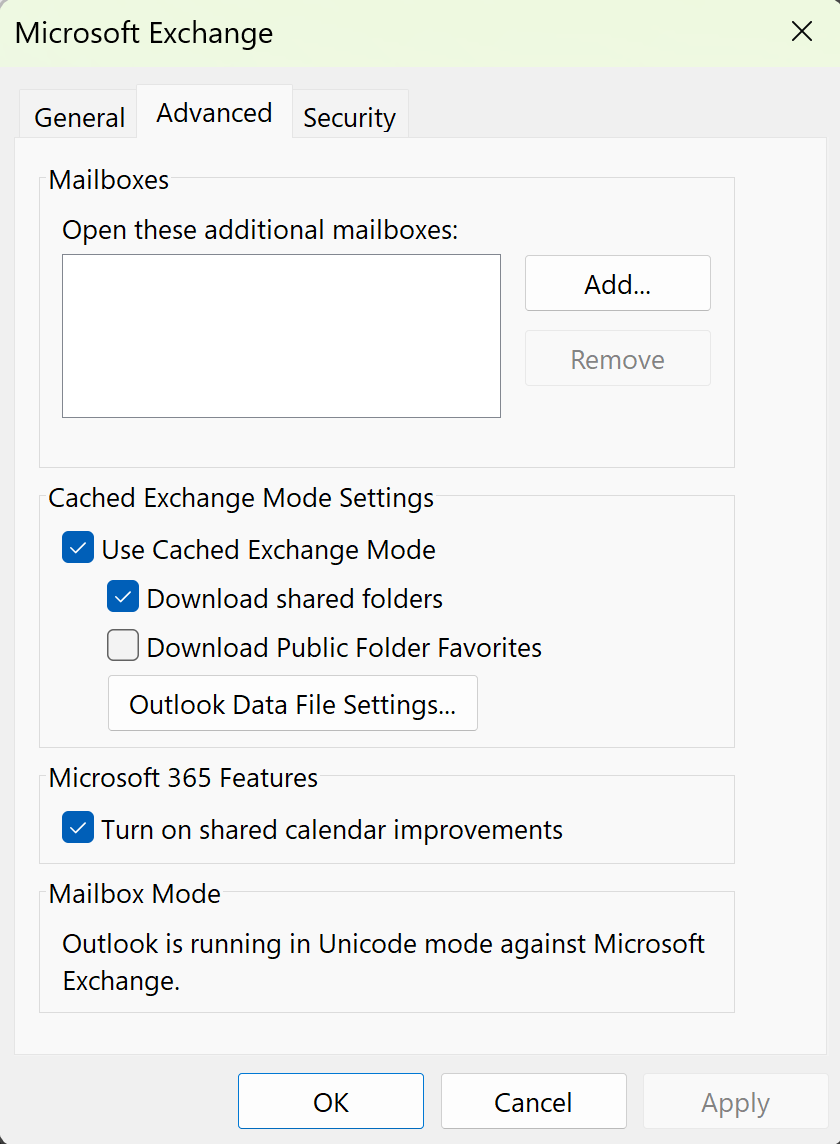 Click on the 'Advanced' tab.
Click on the 'Advanced' tab.- Uncheck the 'Turn on shared calendar improvements' checkbox, and then click 'OK', then 'Next', and then 'Done' to close all windows.
via Group Policy Registry Setting
- Open Regedit and go to the following Registry path:
HKEY_CURRENT_USER\Software\Policies\Microsoft\Office\16.0\Outlook\Options\Calendar
- Edit the DWORD value of Rest UpdatesForCalendar and set it to 1, and click OK.
Note that this issue is only when sending from a shared calendar to a PoliteMail list.
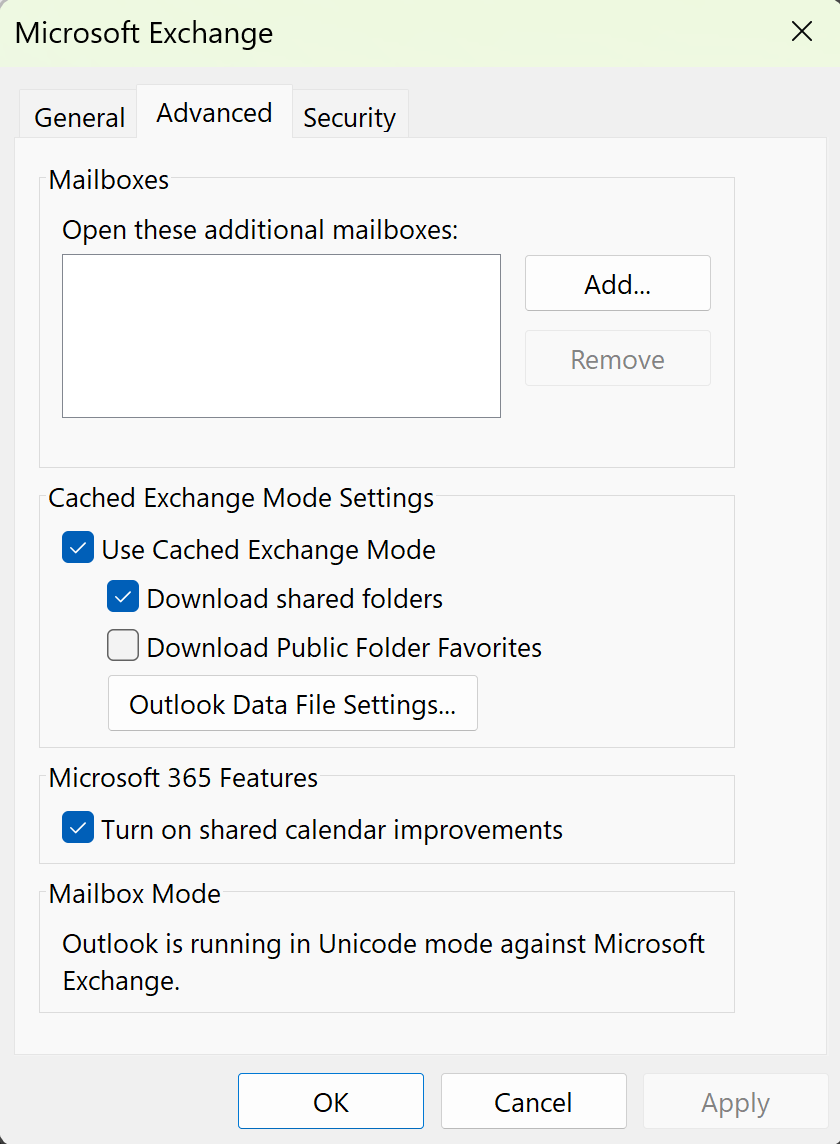 Click on the 'Advanced' tab.
Click on the 'Advanced' tab.