A lot! Here's a summary of features.
 | Unified Interface | New modern Office interface, same feature set, little to no learning curve. Faster load times and more efficient content editing. |
 | PoliteMail 365 | Modern Office365 add-in. Send and measure messages right from Outlook365. Available for both Mac and Windows users with an Outlook365 account. |
 | PoliteMail Online | Go online and use PoliteMail to broadcast emails without Outlook. Works in popular web browsers including Chrome, Edge, Firefox and Safari |
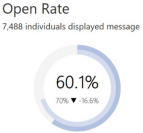 | Modern Reporting | New Report styles for Reach, Readership and Engagement with ability to email and export reports. Updated metric calculations for more precise measurement. Compare your message’s metrics to company averages or industry benchmarks. |
 | Template Builder Enhancements | Added Undo ability for any edit action taken using the PoliteMail builder. Customizable buttons for links and calls to action, ability to set link colors, ability to set colors within an individual component row, additional component layout options, and a video thumbnail play button overlay tool. |
 | Heat Map Enhancements | New, easier to read report layout with click details. Preview your entire message and see which parts are most engaging. |
 | Ai/B Testing | Leverage attention data from over 1.5 billion internal emails, and apply modern AI text analysis and language process tools to your message subject content, PoliteMail will allow you to test subject line alternatives and automatically suggest wording to gain the highest attention. |
 | M365 Measurement | With the new MacOS and iOS mail privacy controls, your open rates for these devices are likely to be highly inaccurate. PoliteMail now offers non-image based open measurement to effectively capture accurate Mac desktop and iPhone open data. |
 | New Settings | Further customize your PoliteMail experience with new global preferences, auto-delete PreFlight Test Sends, and sender domain controls. |
Customer Requests
By Customer request, PoliteMail version 5 also has the following enhancements and features:
- Auto-delete preview and test messages after N days, and always exclude test results from overall metrics.
- Disabled case-sensitive message search.
- Enabled filtering in-between dates for message searches.
- When setting content tags, present pre-existing tag options in selection menu.
- Added Browse and Find search capabilities to content pull-down menus in the New Email window. Content in the data grids now have more search and filtering options.
- Support manual word-count override (used primarily for multi-lingual messages.
