PoliteMail Online (PMO)
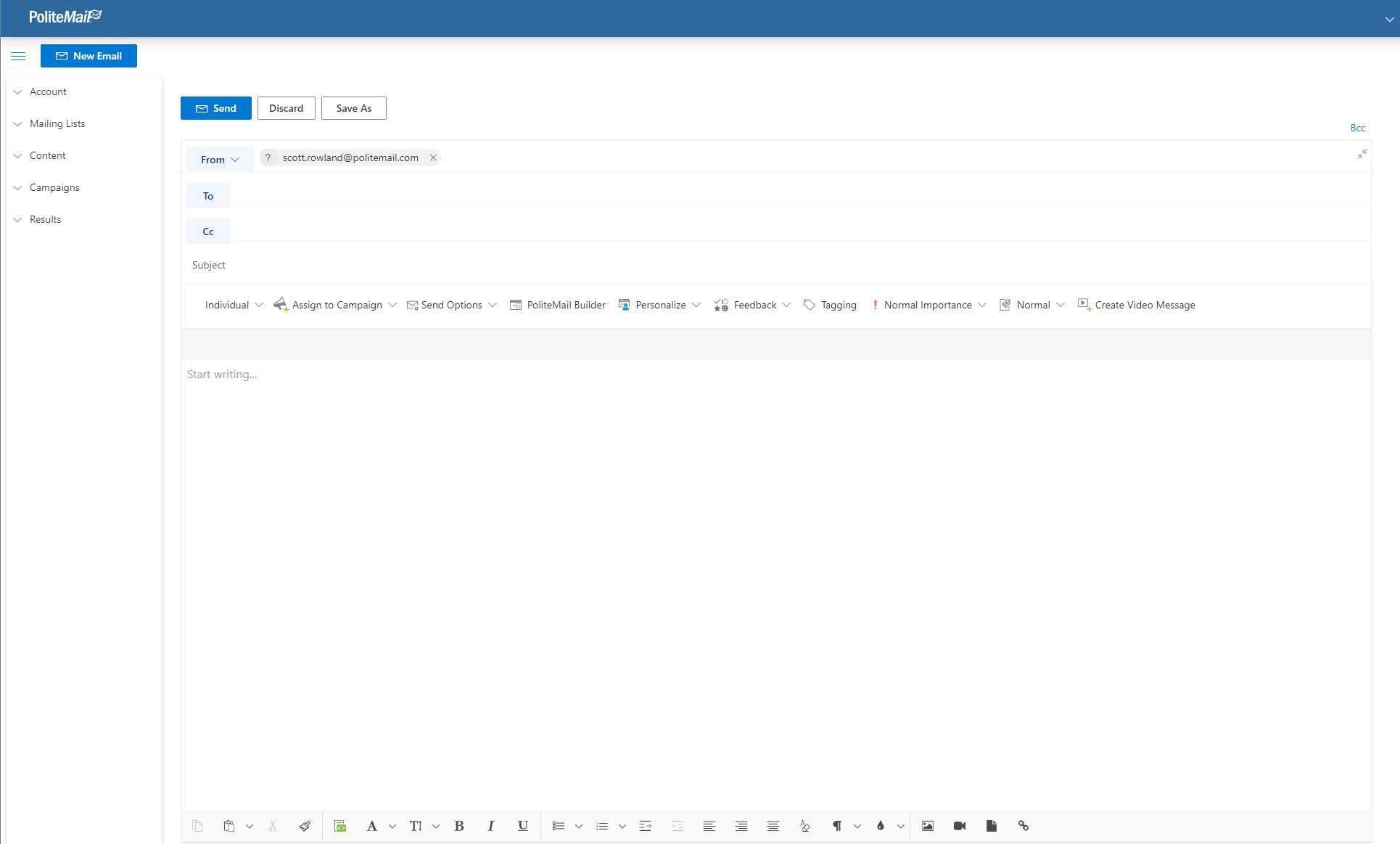
- All you need to do is enter your PoliteMail server name in your browser! Your server name is what you enter when logging into PoliteMail, such as https://pmqareact2.pmail5.com/.
- From there a window will appear for you to enter your username and password like normal.
PoliteMail for Microsoft 365
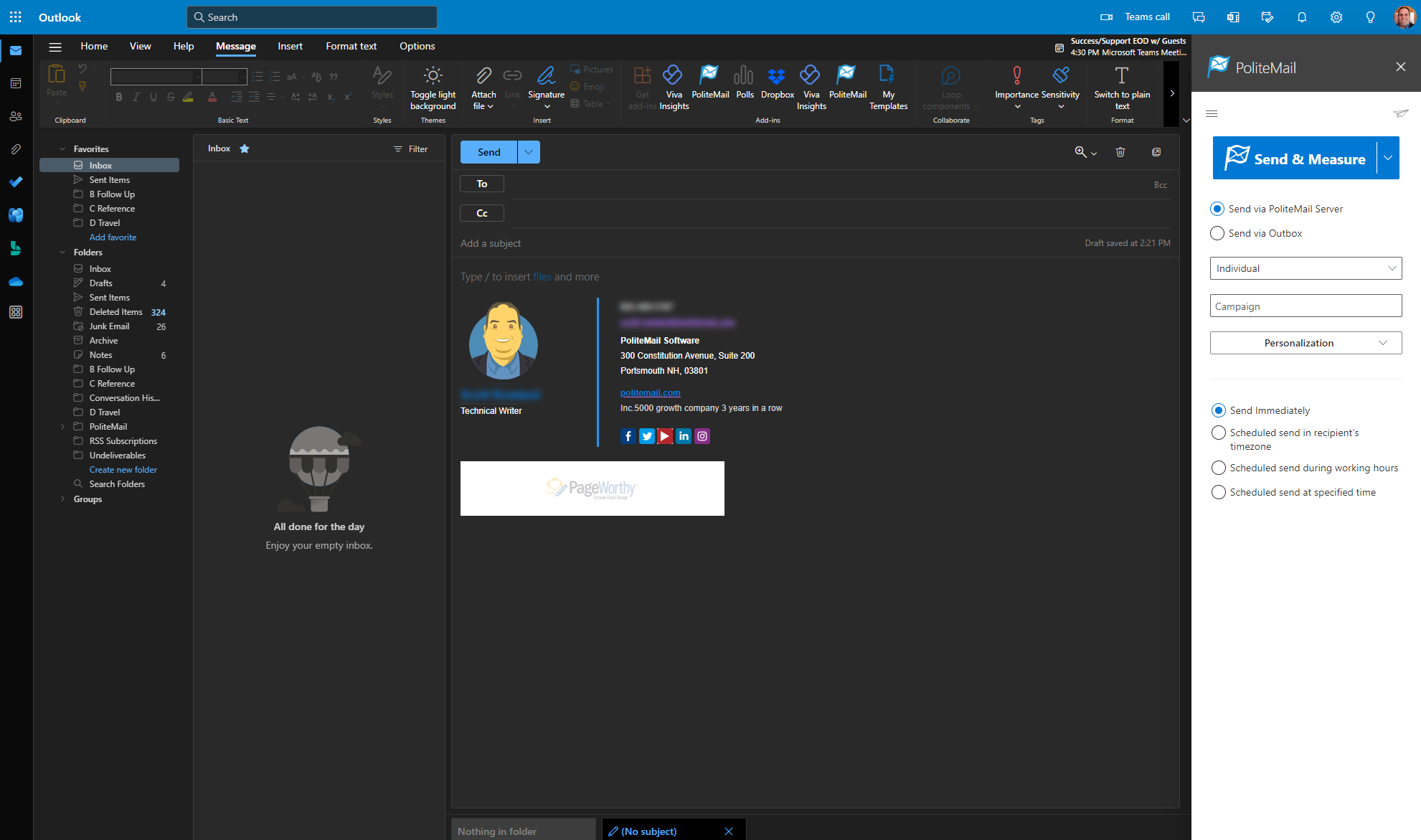
- Your organization must be set up to use PoliteMail for M365. PoliteMail will work with your IT team to create a manifest to deploy PoliteMail. Ask your Administrator to contact us if interested!
- PoliteMail for M365 is available only for version 5.0 or later.
- Your Exchange Administrator will need to approve adding PoliteMail365 to your Office365 environment. Once deployed, PoliteMail will be integrated into Outlook 365 any time you log in.
