Applies To: ■ PoliteMail Desktop ■ PoliteMail Online ■ PoliteMail M365
Version: □ 4.9 □ 5.0 ■ 5.1+
Accessing via Email and Password
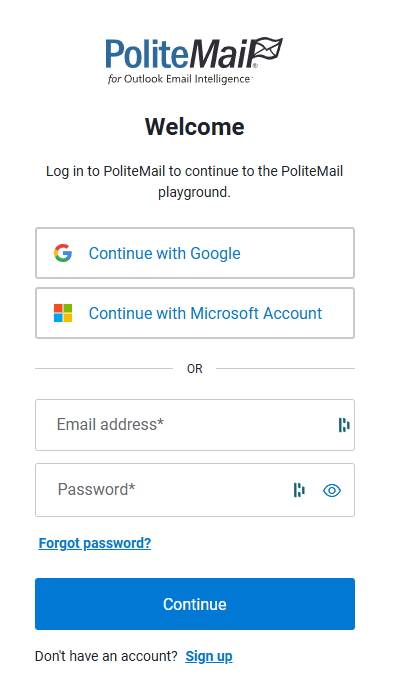 Contact your PoliteMail sales professional about access; they will perform some quick initial setup for you.
Contact your PoliteMail sales professional about access; they will perform some quick initial setup for you.- Navigate to https://sandbox.pmail2.com
- Sign in using the username/email and password your salesperson provided to you.
Logging in via a Microsoft, Google, or other account
- Navigate to https://sandbox.pmail2.com just like step 2 above and click the account type you'd like to use. You will receive an error message - that's ok! This action will create a user profile that PoliteMail can view (without being able to view your actual password).
- Contact your PoliteMail sales professional. They will be able to allow access from that connection.
- Log in again and you will be all set!
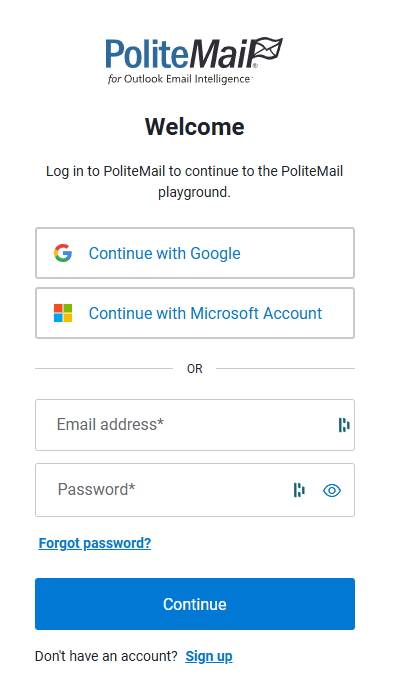 Contact your PoliteMail sales professional about access; they will perform some quick initial setup for you.
Contact your PoliteMail sales professional about access; they will perform some quick initial setup for you.