EWS is being deprecated by Microsoft starting on October 2026. We recommend switching to Graph.
When PoliteMail sends to (or counts via Get Recipient Count) an Exchange distribution group/list, it expands the list membership using Exchange Web Services (EWS). Depending on the list size and how busy Exchange is at the moment, this might take ten seconds or many minutes. To speed this process along, we have added the Fast Expand feature, which caches (saves) the list membership and reuses it for 24 hours.
The most common use-case for this feature is when you first run a recipient count, then execute the send to the same list you counted. In this scenario, the send will not have to reperform the distribution list look-up, making the process significantly faster. This feature will also speed processing times for customers who send to the same list more than once per day. When combined with Syncronym, very large or slow (heavily nested) distribution groups can be cached and kept up-to-date on an overnight basis, making sending to these large groups significantly faster and more efficient.
Enabling EWS Cache
- Version 5.0: You can enable the Fast Expand feature by checking the EWS Cache setting from PoliteMail > Account > Settings > User Preferences > List Handling.
- Version 4.9x: Go to PoliteMail > Settings > Preferences.
- Version 5.0: Set the 'Use Expansion Cache' dropdown menu to 'True.'
- Version 4.9x: Check the 'Use Exchange Web Service Cache files?' box.
When enabled, PoliteMail will then cache (save) list membership. The next time within 24 hours, the same list is used, PoliteMail will immediately use the saved membership data, instead of asking Exchange to look it up again, making processing significantly faster.
Note that clicking the Clear EWS Cache button will effectively "forget" the membership data, and the next time that list is used it will have to be looked up from Exchange EWS.
Understand the EWS Server and EWS Client Settings
By default, PoliteMail will execute EWS lookups from the server-side, which requires EWS to be published (this is an IT/Exchange admin detail). Generally, this is faster. However, in cases where EWS is not published externally, customers may elect to use EWS from the Outlook client.
When expanding lists using the EWS server, the cached data is available to all PoliteMail users, and any user counting or sending to the same list will get the benefit of Fast Expand using the same cached data.
When expanding using the EWS client, the cached data is only available to that user.
Using EWS Cache with Syncronym
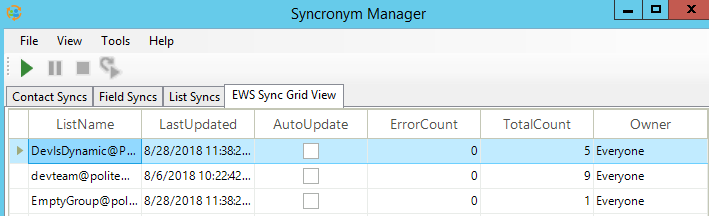 PoliteMail's Syncronym software can automatically maintain (keep up-to-date) your largest and most frequently used Exchange distribution groups, and can work in conjunction with the Fast Expand EWS Cache feature.
PoliteMail's Syncronym software can automatically maintain (keep up-to-date) your largest and most frequently used Exchange distribution groups, and can work in conjunction with the Fast Expand EWS Cache feature.
This requires an EWS configuration setting in the Syncronym Manager > Tools > Setup EWS Credentials
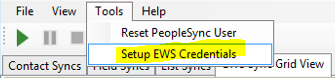 Once an Exchange distribution list has been sent to and cached, Syncronym will set it to be automatically updated every 24 hours. If the list was expanded using EWS Server, the Owner of the list will be set to “Everyone” and any PoliteMail user who then counts or sends to that list will get the Fast Expand benefit of the cached membership data. If the list is expanded using EWS Client, the owner will be that specific User, and only they will benefit (and multiple users may be caching the same list).
Once an Exchange distribution list has been sent to and cached, Syncronym will set it to be automatically updated every 24 hours. If the list was expanded using EWS Server, the Owner of the list will be set to “Everyone” and any PoliteMail user who then counts or sends to that list will get the Fast Expand benefit of the cached membership data. If the list is expanded using EWS Client, the owner will be that specific User, and only they will benefit (and multiple users may be caching the same list).
In the event the EWS list expansion fails five times in a row, that distribution group is automatically removed from the auto-update process and the cache (generally, this might occur if that list was removed or renamed on Exchange).
