If you are experiencing technical issues with your PoliteMail account, please reach out to our technical support team.
PoliteMail for the Outlook Desktop: In your main PoliteMail tab, click on the Request Support icon.
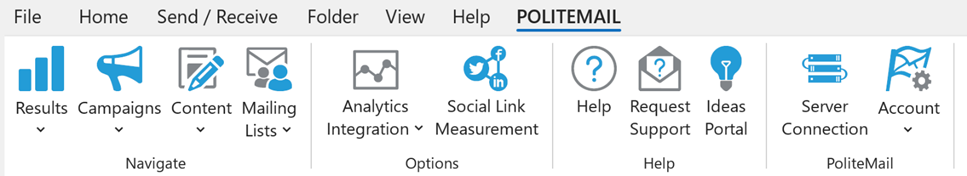
PoliteMail for Outlook 365: Open the PoliteMail panel on the right, click on the hamburger button, then select Settings > Request Support.
 PoliteMail Online: Click on your icon in the upper right corner and select 'Request Support'.
PoliteMail Online: Click on your icon in the upper right corner and select 'Request Support'.
This will generate an email with your account information and an error log for our technical support team to use in troubleshooting the issue. Enter a brief synopsis of the issue you are experiencing and screenshots if applicable.

Once you send the message, a case will be created for your support request and our support team will respond.
You can also reach out to our support team at serversupport@politemail.com, or call Toll-Free: 866 488-9768 ext. 3
