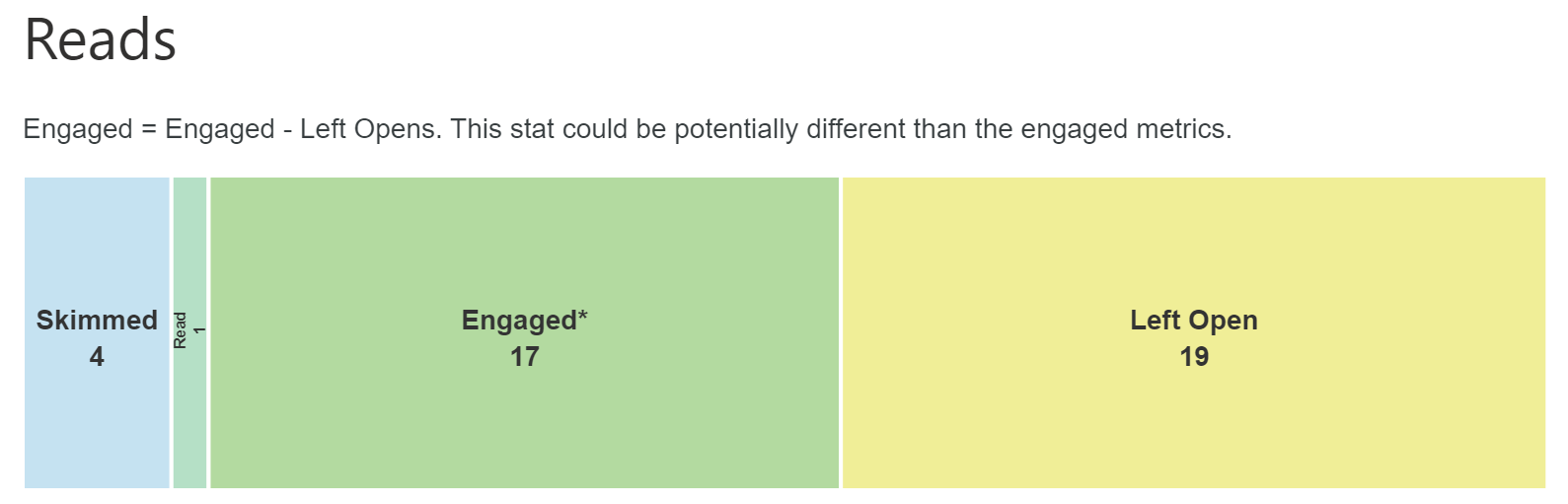Applies To: ■ PoliteMail Desktop ■ PoliteMail Online □ PoliteMail M365
Version: ■ 4.9 ■ 5.0 ■ 5.1+
Below are descriptions of all the read rates, although they appear in different places on the metrics report. Note that any email viewed in the Outlook preview pane is also considered an open.
- Ignored = Any opened email for less than 3 seconds
- Skimmed = Any opened email from 3 seconds to 30% of the calculated read time
- Read rate = Any opened email for at least 30% or more of the of the calculated read time
- Engaged read rate = Any opened email for 50% or more of the calculated read time