Version: ■ 4.9 ■ 5.0 ■ 5.1+
As a best practice, we recommend that the contact is no longer actively collecting metrics before you delete it. Once you delete a contact, you lose all metrics that contact has collected.
- Removing a contact will delete that contact from a single list.
- Deleting a contact will delete the contact from ALL lists.
Removing a Contact
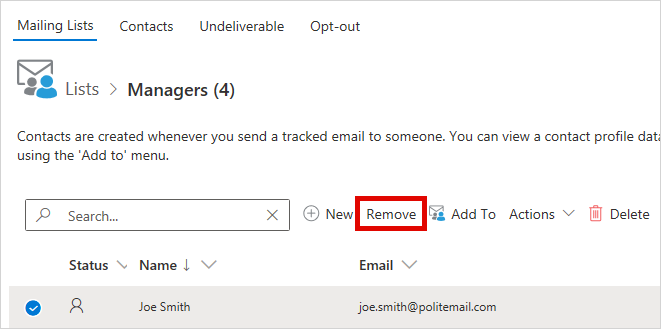 To remove a contact, go to POLITEMAIL> Lists > Mailing Lists. Double-click on the list to open it.
To remove a contact, go to POLITEMAIL> Lists > Mailing Lists. Double-click on the list to open it. - Single-click the contact to select it.
- Click the Remove button. This will delete the contact from this particular list, but keep them on any other list they are a part of.
Deleting a Contact
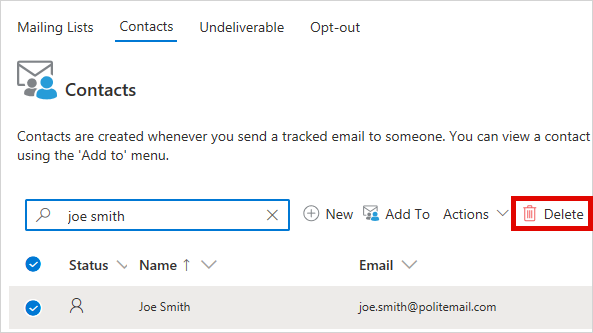 To delete a contact, go to POLITEMAIL> Lists > Contacts. Choose the contact by single clicking on it.
To delete a contact, go to POLITEMAIL> Lists > Contacts. Choose the contact by single clicking on it. - Now click Delete (The 'X' button in Version 4.9x). This will remove the contact from all mailing lists.
If you have many contacts to remove or delete, you can use the search bar or filters to find specific contacts quickly. Hold down the CTRL key to select multiple contacts for deletion or removal.
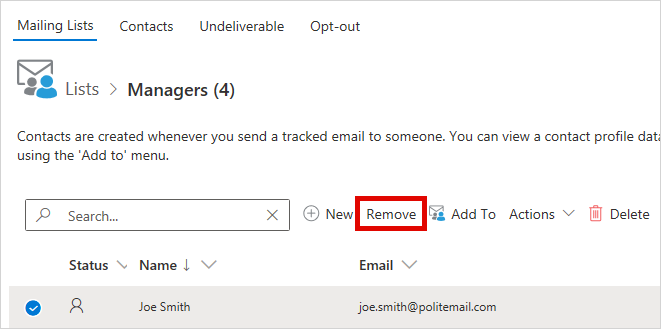 To remove a contact, go to POLITEMAIL> Lists > Mailing Lists. Double-click on the list to open it.
To remove a contact, go to POLITEMAIL> Lists > Mailing Lists. Double-click on the list to open it. 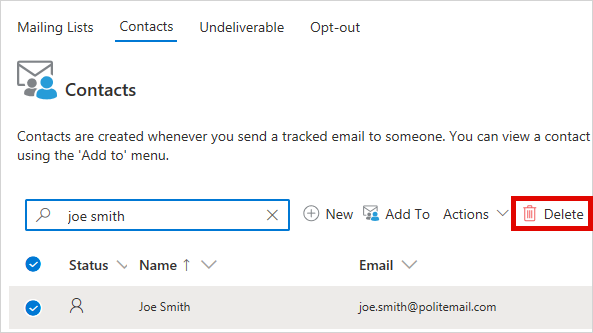 To delete a contact, go to POLITEMAIL> Lists > Contacts. Choose the contact by single clicking on it.
To delete a contact, go to POLITEMAIL> Lists > Contacts. Choose the contact by single clicking on it. 