Version: ■ 4.9 ■ 5.0 ■ 5.1+
First, make sure you are importing a .CSV file and not an Excel file (.xls).
This error pops up when PoliteMail can not find any data in the headers. When you create the CSV file, or import from Exchange, you are required to have a header that has "Email" in it. This is the first header PoliteMail looks for when mapping data.
Here is an example of a CSV file with only the email header displayed.

And how it looks in PoliteMail:
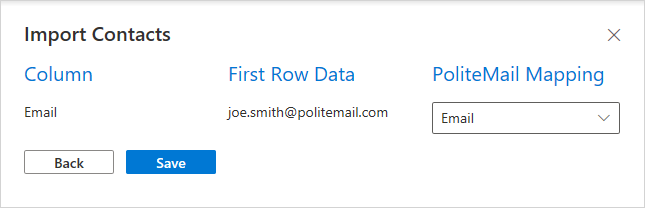
When you are importing contacts, make sure the "Has Colum Headers" box is checked.
If your fields are empty, there is probably a formatting issue with your file. Please make sure you have the headers properly filled out.
If you are still having issues, you will need to hit Request Support to submit a case. When submitting your case, please include the .CSV file if possible so one of our technicians can see why the contacts are not importing.
