Applies To: ■ PoliteMail Desktop ■ PoliteMail Online ■ PoliteMail M365
Version: ■ 4.9 ■ 5.0 ■ 5.1+
If you are not sure if your authentication is Single Sign-On or Password Authentication, click PoliteMail > Server Connection. Then click OK in the Server Connection box.
If your screen looks like this, then you are Password Authentication:
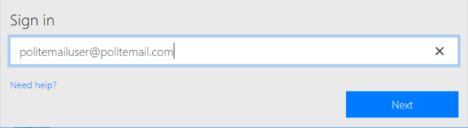
If your screen does not look like this, then you are Single Sign-On and you must contact your IT department for your credentials. Your organization may have a branded login page (below is an example of how Single Sign-On looks when using Microsoft Office). However, you may want to first try to close and restart Outlook. Sometimes that resolves problems with logging in.

