Applies To: ■ PoliteMail Desktop ■ PoliteMail Online ■ PoliteMail M365
Version: ■ 4.9 ■ 5.0 ■ 5.1+
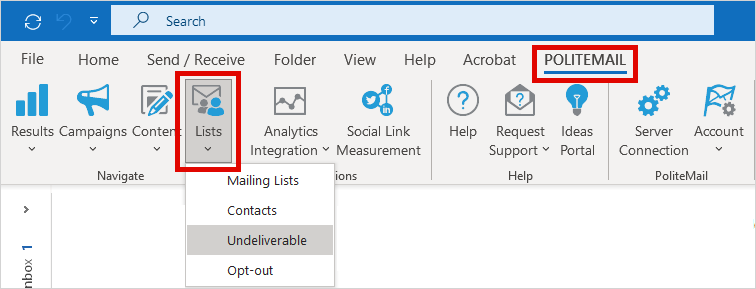 To view your list of all undeliverables, select POLITEMAIL> Lists > Undeliverable.
To view your list of all undeliverables, select POLITEMAIL> Lists > Undeliverable.
PoliteMail manages undeliverable email for you automatically. It removes any undeliverable messages from your Inbox, places them into the Undeliverables folder and tracks any hard bounces (undeliverable error codes in the 500 range) as undeliverable.
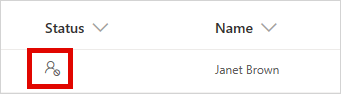 Other returned messages, including soft bounces and delay messages, should not be considered undeliverable as the email will typically get through later. Undeliverables are shown on your list with the icon shown at right to indicate the address was undeliverable on the last email sent.
Other returned messages, including soft bounces and delay messages, should not be considered undeliverable as the email will typically get through later. Undeliverables are shown on your list with the icon shown at right to indicate the address was undeliverable on the last email sent.
| To Do This... | ... Do This. |
|---|---|
| Export a list of Undeliverables | Click the 'Actions' button at the top of the list, then select 'Export All'. You can export the list as a .csv or as an Excel file. |
| Delete the Undeliverables List | Click the Select All button in the first column. This will select all the contacts in the list. Now click the Delete button. |
| Delete a specific Contact | Click on the contact's name to select it, and then click on the Delete button. Deleting these contacts will remove them from all PoliteMail lists. In Version 4.9x, select the Contact and then click the 'x' button. |
