Applies To: ■ PoliteMail Desktop ■ PoliteMail Online ■ PoliteMail M365
Version: ■ 4.9 ■ 5.0 ■ 5.1+
PoliteMail offers three measurement (formerly known as tracking) modes: Aggregate (which measures the message), Individual and Anonymous (both of which measure the recipient).
Aggregate Measurement
Aggregate Measurement is simple, but not highly accurate. It does not collect or store any Personally Identifiable Information (PII). Aggregate measures the message and counts unique devices and browsers. Aggregate measurement provides you with entry level metrics. Because most recipients will view email on more than one device or using more than one browser, the counts tend to be exaggerated when compared to your actual audience size. To calculate a metric or percentage, the denominator is typically your list size (recipient count), so the metrics cab be overstated or understated in aggregate . Using the total device opens (unique devices accessing the email) as the denominator gives you a more accurate metric, but you will notice your device count is typically significantly larger than your audience size.
With Aggregate measurement, there is no follow-up or segmentation capability. Aggregate does not require any Exchange configuration.
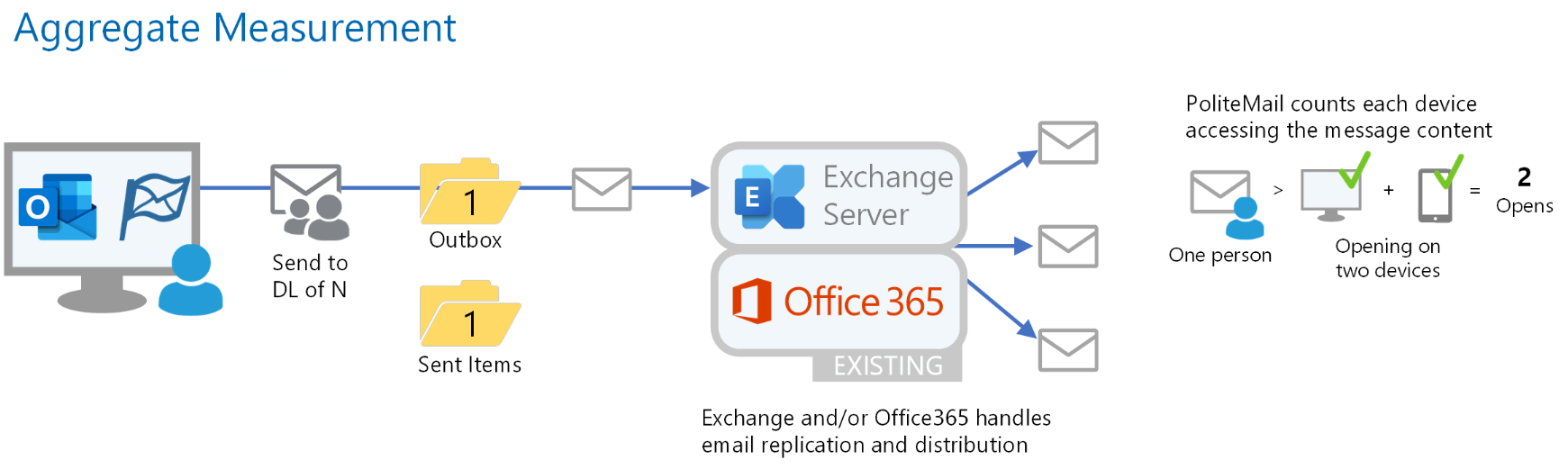
With Aggregate measurement, the message is processed exactly the way it normally is in Outlook and Exchange. This makes it less technically complex to configure, however the metrics collected are not accurate to the audience size, as they are exaggerated whenever one recipient uses more than one device or browser to access their email.
Individual Measurement
Individual Measurement collects name, email address and related interactions (opens/reads/clicks), and the resulting email metrics are accurate to your audience size. Name and email address is considered PII. With Individual Measurement, PoliteMail users will be able to identify specific recipient actions (or inactions), so senders can identify who did what when.
Use Individual Measurement if you want to measure individual or group behavior over time, have compliance requirements to verify message delivery or reading of specific messages, or have follow-up requirements such as sending an email to everyone who didn’t click a specific link.
Anonymous Measurement
Anonymous Measurement collects name and email address information but disassociates such PII from their email interactions. At the time of send, the measured data is anonymized, such that PoliteMail users are unable to determine if a specific person interacted with a specific message. This mode provides metrics as accurate percentages of your audience but does not provide the ability to drill down to see any individual interaction behavior. Anonymous Measurement still allows personalization of the message (addressing by name).
Use Anonymous measurement to maintain individual employee privacy, as it is compliant with the GDPR and other EU Data Privacy regulations.
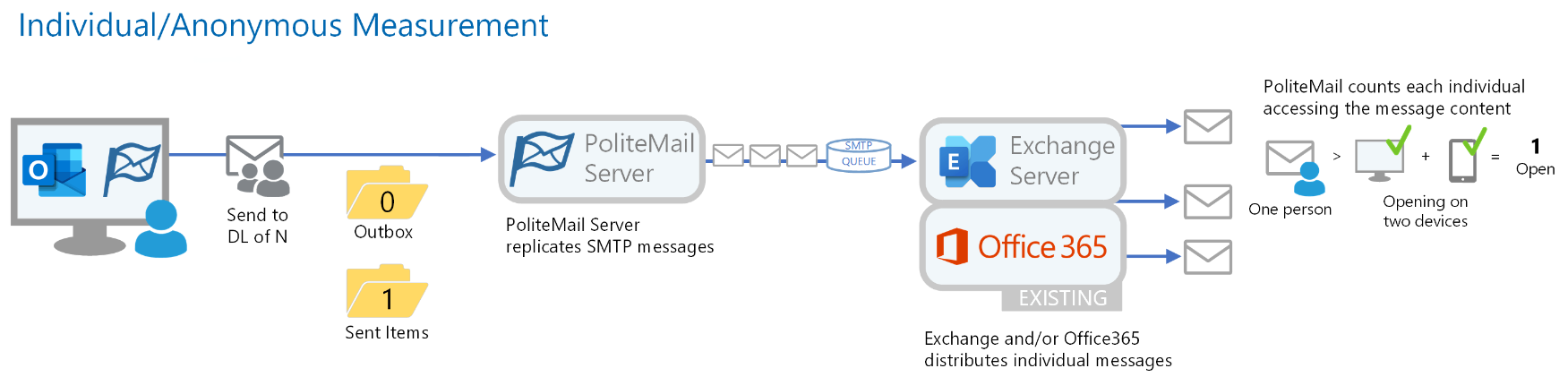
How Does Measurement Work?
Opens are measured using uniquely encoded, transparent beacon images referenced from within the HTML email message using standard https requests to the PoliteMail Server. Reads are timed while the message is open, whether in the preview pane, in the browser, or on a mobile device. Links are measured via redirects, by replacing the direct link URLs within the original email with encoded links. When clicked, these https referenced links redirect from the PoliteMail Server to the original destination URL.
You cannot add measurement to an email that was already sent without measurement turned on. You would have to resend the message with measurement selected. To turn measurement on, open Outlook > New Message and click the blue flag. Choose the Measurement Mode from the drop-down.
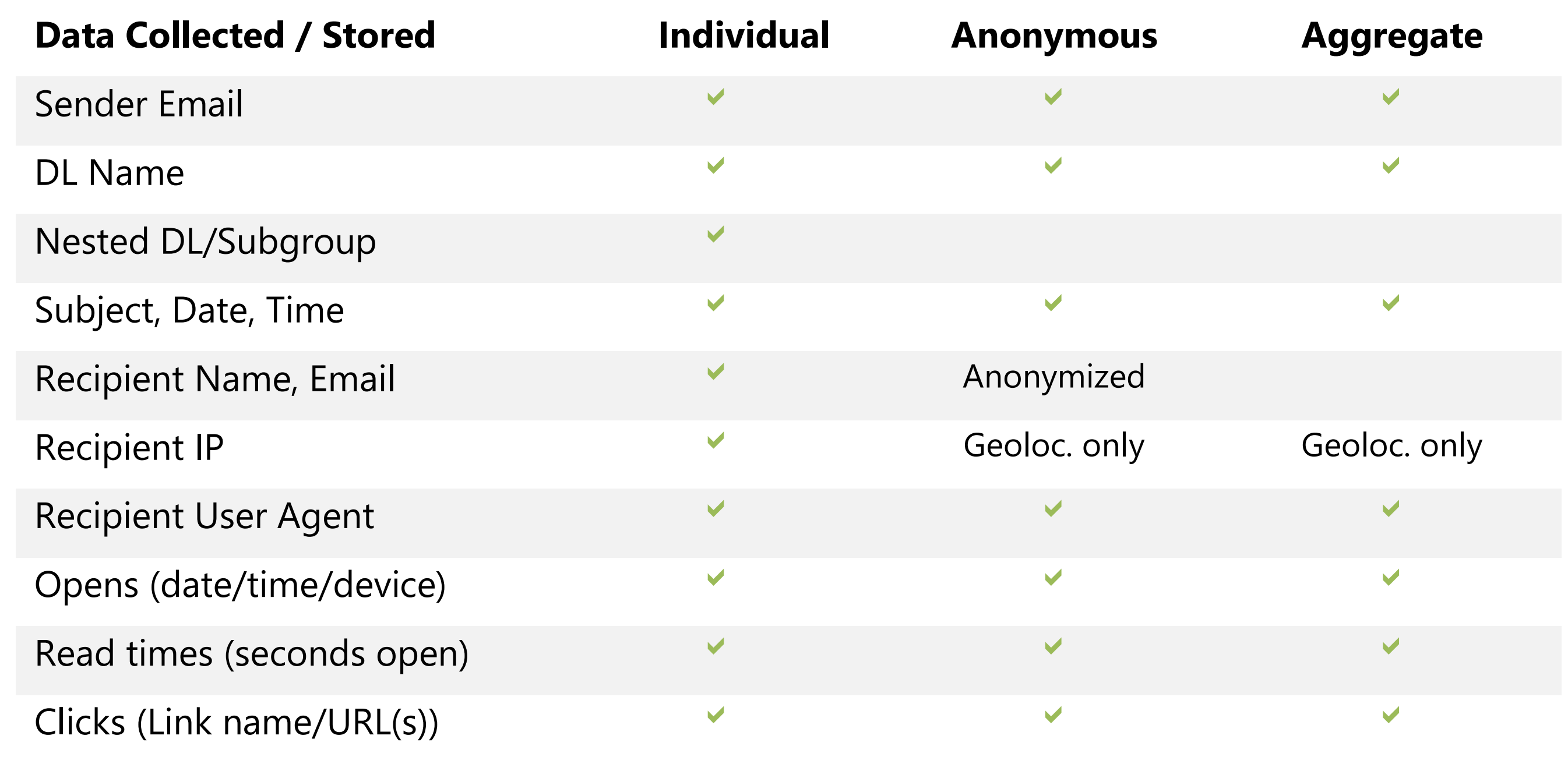
Measurement modes may be locked down on the server side by an Admin, such that only one mode, or a specific set of modes, is available to users. When more than one mode is available, users may set their default preference.
