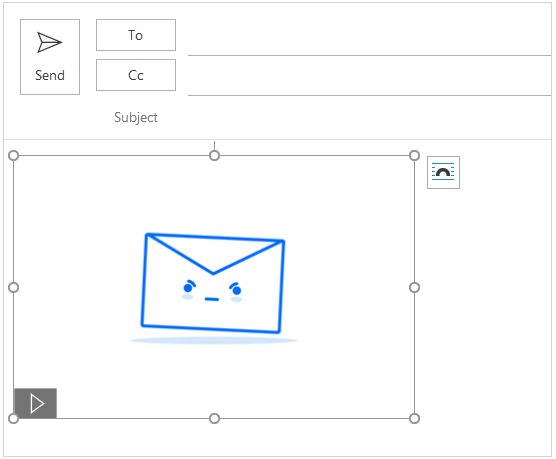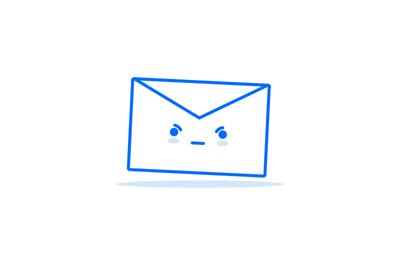PoliteMail supports adding animated GIFs to Outlook emails, however, animated GIFs are not supported in Outlook 2007-2016. Here is a handy reference chart that shows which Email Clients support animated GIFs.
| Email Client | Animated GIFs Supported? |
|---|---|
| Apple Mail | Yes |
| Outlook 2003 | Yes |
| Outlook 2007 - 2016 | No |
| Outlook 2018 | Yes |
| Outlook 2019 / On-Premise Installations | No |
| Outlook for OSX | Yes |
| Outlook.com | Yes |
| Microsoft 365 v1904+ | Yes |
| Lotus Notes 8, 8.5 | Yes |
| Gmail | Yes |
| AOL | Yes |
| Yahoo | Yes |
| Android (native & Gmail) | Yes |
| iPhone (native & Gmail) | Yes |
For Outlook 2007 - 2016 desktop recipients, the animated GIF will display the first image.
Adding an animated GIF to a PoliteMail email
- Create the GIF animation and save it as a GIF. When creating the animated GIF, you will want to make the first frame something engaging that works on all viewing devices. Do not leave the first frame blank.
- Now go to Outlook > New Email> POLITEMAIL and choose Add Image. Navigate to your saved GIF file.
As a best practice, it is recommended that your animated GIF should be no larger than 1MB in size.
Your animated GIF will now be added to your message.