Version: ■ 4.9 ■ 5.0 ■ 5.1+
Once you’ve uploaded or created a mailing list, or are viewing any other list of content items, campaigns, etc., PoliteMail gives you a number of options to customize and display the list information.
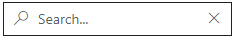 You can use the Search feature to search for specific items.
You can use the Search feature to search for specific items.- You can sort a column in ascending or descending order by clicking on the column heading (in Version 4.9x, this is in the drop-down menu for the column). An arrow will appear denoting if the list is ascending (up) or descending (down).
- You can choose which columns to display by clicking the drop-down menu in any column heading, which will display all available columns. Check the ones you want to see, and/or uncheck the ones you want to hide.
- Also in the drop-down menu is a Filter option. You can Filter by name, value, date, etc. to display results that contain the searched value. You can search by multiple filters by clicking the Add button. Hitting Clear in the Filter option will clear the filter.
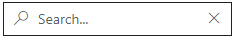 You can use the Search feature to search for specific items.
You can use the Search feature to search for specific items.