Applies To: ■ PoliteMail Desktop ■ PoliteMail Online □ PoliteMail M365
Version: ■ 4.9 ■ 5.0 ■ 5.1+
Updating the Account Metrics
If you are a PoliteMail Admin, you have access to the Account Report under Metrics, which displays metrics for your entire PoliteMail account. However, when you run it, you may notice there is no 'Update' link like there is for a Message or Campaign report.
Account Metrics will update automatically whenever any individual message report is updated.
In addition, Individual messages are updated daily automatically, and this will usually update the Account Metrics as well. However, this depends on your Report Cache setting. Setting a Report Cache window allows PoliteMail to run the necessary queries and cache reports in the background, so they are ready when you need them. If, for example, only a few hours are allocated (depending on your messaging volume), there might not be enough time for the archive service to get through all the messages and update the Account Report.
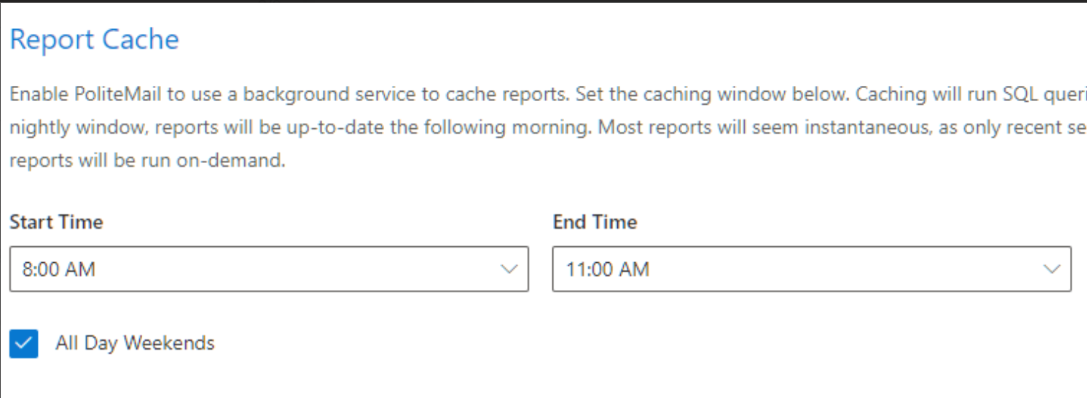
How Much Time Should I Set for the Report Cache?
This depends greatly on your messaging volume. As a best practice, we recommend a minimum 6 hours.
