If you temporarily do not need the PoliteMail add-in, and do not want to go through the uninstall/reinstall process, you may disable the add-in so that Outlook doesn't load it.
To Disable PoliteMail in Outlook 2010+
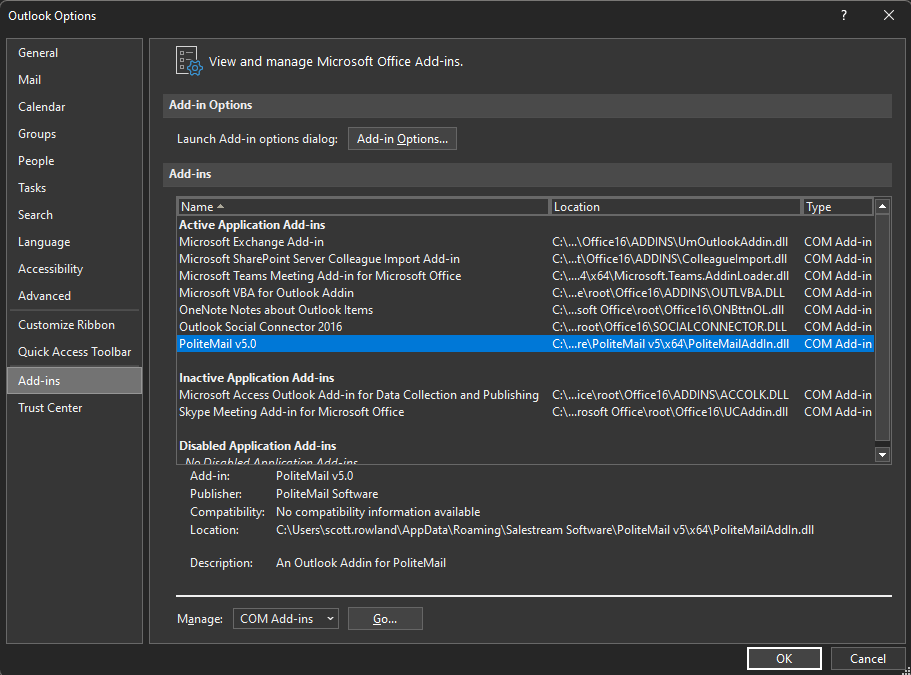 Go to the Outlook File menu, click Options, then Add-ins (left-side menu, bottom)
Go to the Outlook File menu, click Options, then Add-ins (left-side menu, bottom)- At the bottom of the dialog box you will see Manage: COM Add-ins, click Go
- Now uncheck PoliteMail and click the OK button
- Now restart Outlook
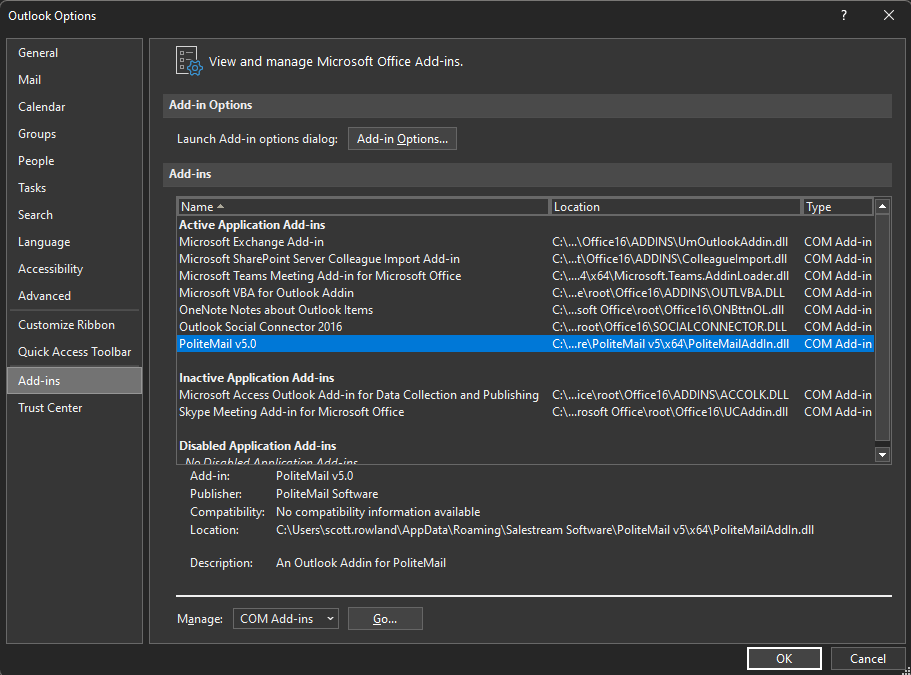 Go to the Outlook File menu, click Options, then Add-ins (left-side menu, bottom)
Go to the Outlook File menu, click Options, then Add-ins (left-side menu, bottom)