If an email message you want ends up in your spam folder by mistake, you can prevent that from happening again by adding the sender's email address or email domain to your Outlook whitelist.
- In Outlook 2010+, from the Home tab click Junk, the Junk E-mail Options…
- In Outlook 2007, use the Actions menu, click the Junk option, then Junk E-mail Options…
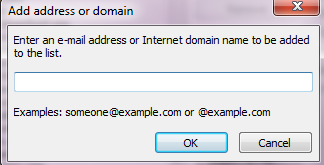 In the Junk E-Mail Options dialog, click the Safe Senders tab, the add the addresses or domains you want. Then click OK.
In the Junk E-Mail Options dialog, click the Safe Senders tab, the add the addresses or domains you want. Then click OK.
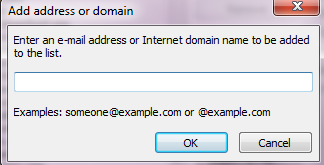 In the Junk E-Mail Options dialog, click the Safe Senders tab, the add the addresses or domains you want. Then click OK.
In the Junk E-Mail Options dialog, click the Safe Senders tab, the add the addresses or domains you want. Then click OK.