Applies To: ■ PoliteMail Desktop ■ PoliteMail Online ■ PoliteMail M365
Version: ■ 4.9 ■ 5.0 ■ 5.1+
Template Sharing
 You can share templates and content with the Groups you belong to. To read about how sharing works with Groups and among PoliteMail users, click here. When saving a new template, you can choose to share it by clicking on the Share button in the dialogue window.
You can share templates and content with the Groups you belong to. To read about how sharing works with Groups and among PoliteMail users, click here. When saving a new template, you can choose to share it by clicking on the Share button in the dialogue window.
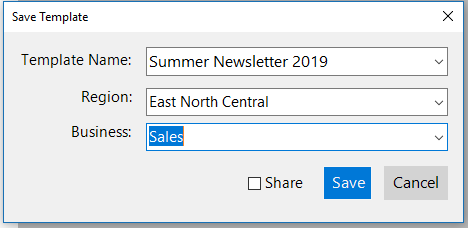
For template and content that has already been saved, choose which item you want to share by clicking on it, and then click the Share icon at the top of the page.
You’ll then be presented with the Share dialogue window, in which you can share your content. Content that has been shared will be denoted by a share icon in the bottom right-hand corner of the item.
