Applies To: ■ PoliteMail Desktop ■ PoliteMail Online ■ PoliteMail M365
Version: □ 4.9 □ 5.0 ■ 5.1+
Save As / Drafts
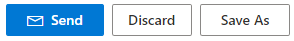 A ‘Save As’ button has been added to allow saving the message as a draft. Anyone can view their saved drafts, similar to a shared mailbox. For PoliteMail for the Desktop, the ‘Save As’ button in the PoliteMail Builder gives you the option of saving the message as a Draft or as a Template.
A ‘Save As’ button has been added to allow saving the message as a draft. Anyone can view their saved drafts, similar to a shared mailbox. For PoliteMail for the Desktop, the ‘Save As’ button in the PoliteMail Builder gives you the option of saving the message as a Draft or as a Template.
My PoliteMail Online Screen Looks Different From the Video!
 If you are using the new PoliteMail Builder or the new Beefree Editor, your screen will look different from that shown in the video. Under the 'Save As' button, there are options to save as a Template, save as a Draft, and Save Current.
If you are using the new PoliteMail Builder or the new Beefree Editor, your screen will look different from that shown in the video. Under the 'Save As' button, there are options to save as a Template, save as a Draft, and Save Current.
- The 'Save Current' will default to save the message as a Draft if it is selected while composing a Message. If already saved as a Template, the Save Current button will update the Template, and if the message has already been saved as a Draft, that current Draft will be updated (assuming you are the author).
Use Clarifications
| Templates | Use Templates to save a completed, approved, and ready to use message indefinitely. Templates can also be shared and support Groups. |
| Scheduled Sends | The Schedule Send feature lets you schedule a fully completed message, including messages created from Templates, to be sent at a later date/time. Scheduled Sends can also accommodate various time zones of recipients. |
| Save As / Drafts | Drafts should be used to save an incomplete message, or a message pending approval, for a short period of time. Administrators can access all Drafts, and Managers can view all Drafts in their Business/Region. Users can view only the Drafts they have created. Drafts will only be retained for a period of time set by the Administrator before being automatically deleted. |
| Preflight Test Send | Preflight Test Sending is for a completed and approved message, allowing the sender to receive a copy of the message in their Inbox so they can preview how it will look when received. |
Accessing Drafts
- Drafts will appear under Campaigns data grid, under Campaigns and Scheduled Sends. Double-click on the one to open.
- Once opened, there will be both a ‘Save’ button, which will overwrite the current item, and a ‘Save As’ button, which will save the item as a new item with a different name.
Note that although you may be able to access a Draft saved by another user and shared with you, you cannot save over a draft created by someone else. Instead, a pop-up will appear asking if you would like to save a copy of the Draft as your own. Saying 'no' to this prompt and attempting to save or autosave will result in an error.
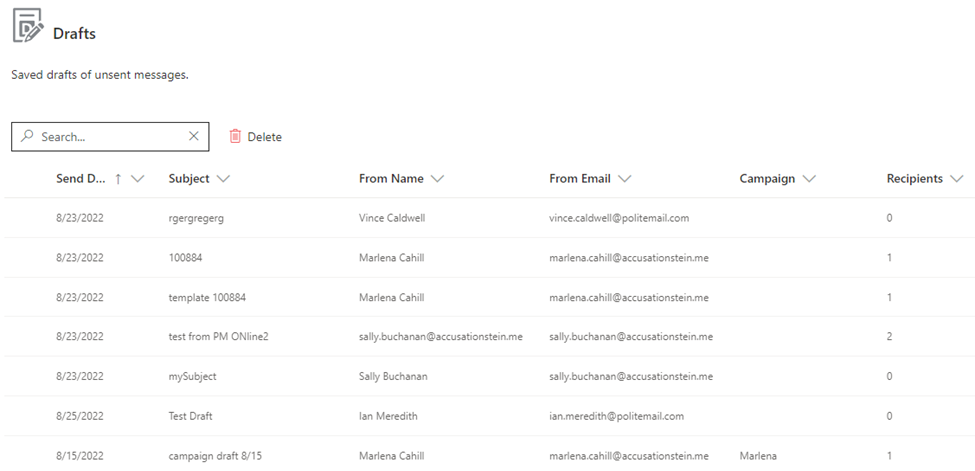
Other Notes
- System Admins (not standard Administrators) can set the period for how long a Draft will be retained before being automatically deleted under Account > Settings > Server > Sending > Drafts Retention Period.
- Switching from Desktop to Online. If a message is saved as a Draft in the desktop version of Outlook and contains an attachment that was added using Outlook and not PoliteMail, the attachment will NOT display if you access the Draft from PoliteMail Online.
