To update the secret in Graph, you will need to go to the Microsoft Entra Admin Center. If logged into your network, you can access the Admin Center (if you have Admin rights) at https://entra.microsoft.com.
-
Browse to Identity > Applications > App Registrations on the left. A list of your App registrations will appear on the right.
-
Select the Graph App Registration for PoliteMail.
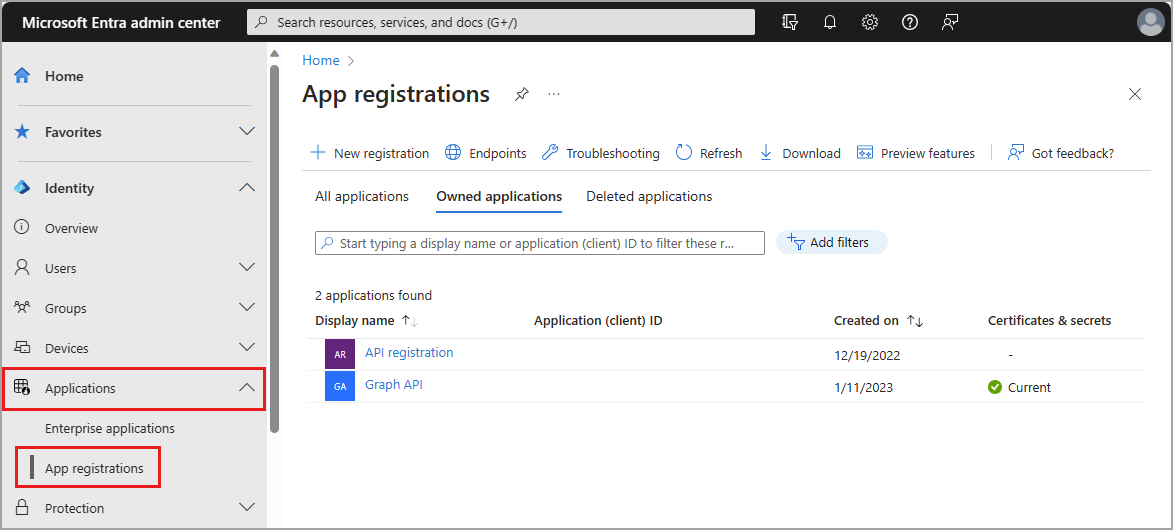
-
On the right side of the screen, go to Certificates & Secrets.
-
Navigate to the Client Secret tab and click on 'New client secret'. Follow the prompts.
-
We recommend an expiration of 365 days (12 months).
-
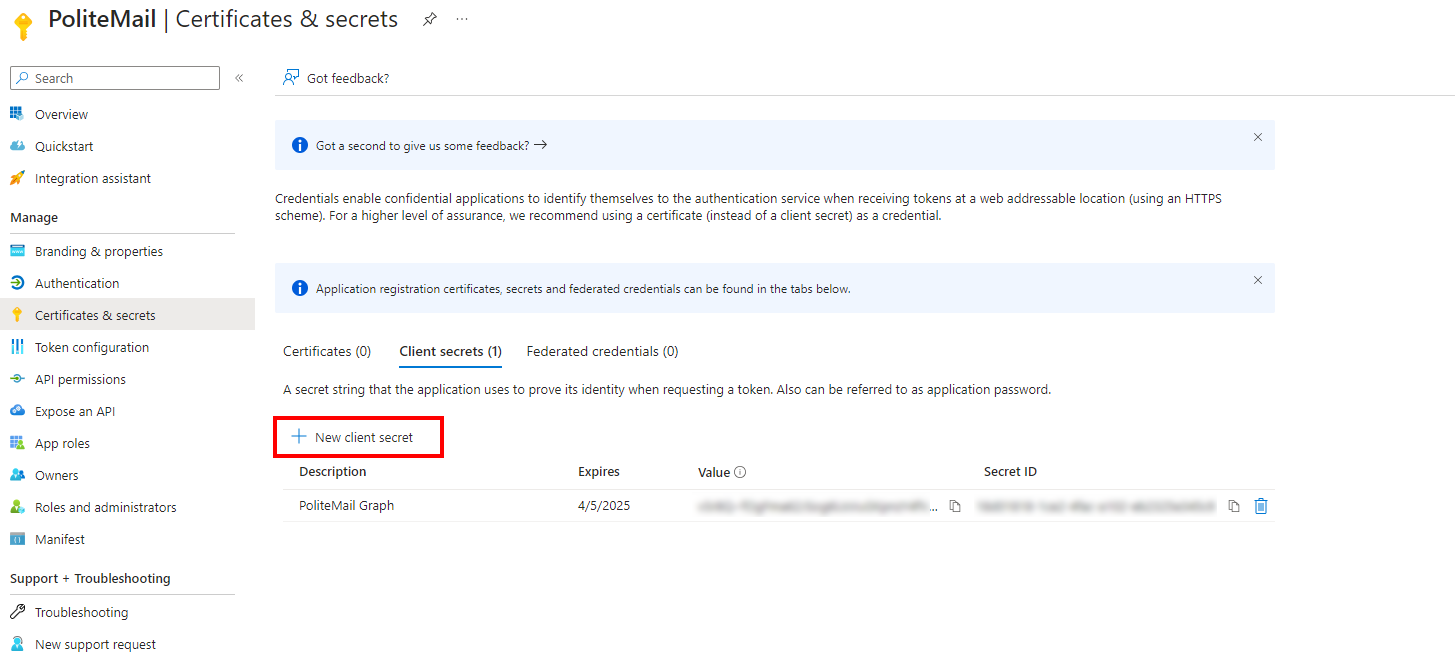
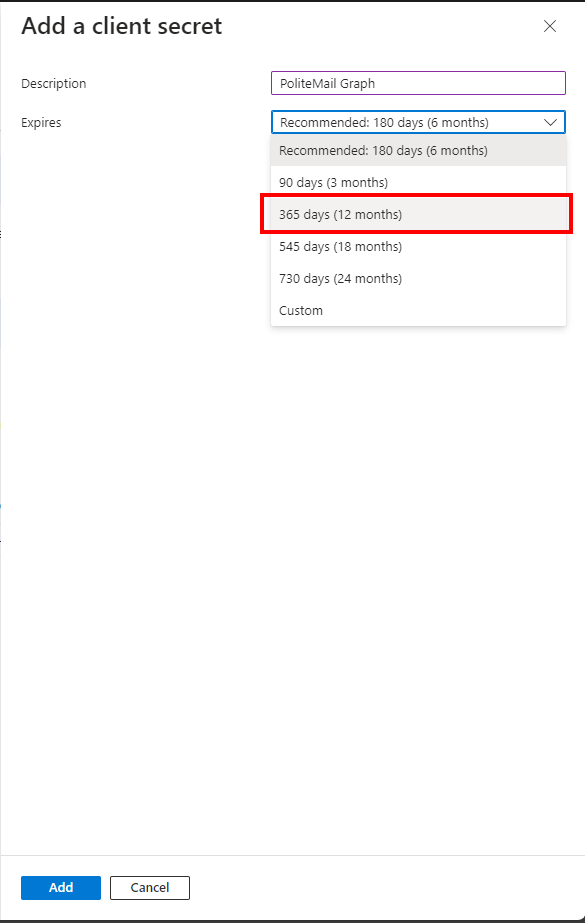
Once the certificate or secret is successfully added, copy the Secret Value. Please note that once you leave this page, you will not be able to view the secret value again.
Once the value is copied, please share the secret with PoliteMail.
PoliteMail will apply the new secret and verify list expansion is functional.
Once the new secret is verified, navigate back to App registrations > Certificates and Secrets for the app and remove the old secret.
