Version: ■ 4.9 ■ 5.0 ■ 5.1+
For Syncronym users, you can create a mailing list based off of the custom fields your Administrator has designated.
- Go to PoliteMail > Lists > Mailing Lists
- Select the list you want to filter.
- Then go to New > Filtered List. A window appears to create your new mailing list with the Custom Fields your Administrator has set up.
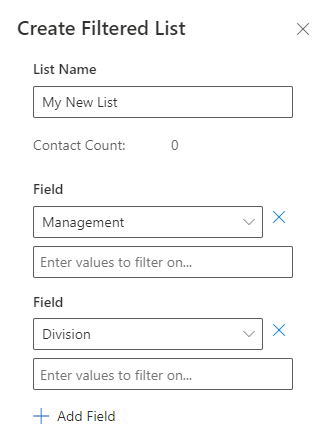 Give your list name and a description. Then, check which custom fields you want to apply to the list.
Give your list name and a description. Then, check which custom fields you want to apply to the list. - Once you have your values entered, scroll down to the bottom and click Save.
You should now see this filtered list in your Mailing List Grid.
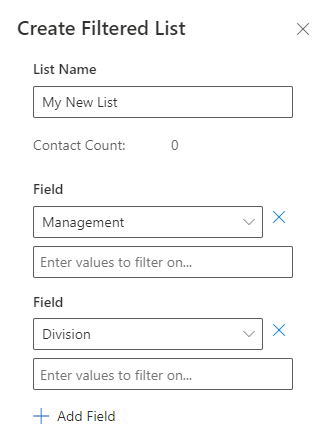 Give your list name and a description. Then, check which custom fields you want to apply to the list.
Give your list name and a description. Then, check which custom fields you want to apply to the list. 