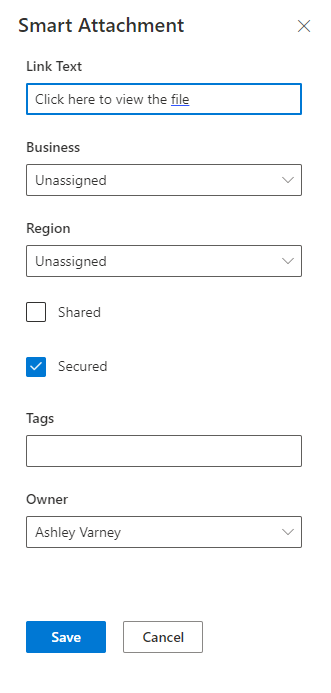 Yes! Publicly viewable Smart Attachments are handy when sending a file to someone outside of your organization, such as a vendor, affiliate, or to mobile devices. However, you can also mark a Smart Attachment as Secure if you need to, although this must be set up by your Administrator to be active (newer versions of PoliteMail will have this configured and active by default, but check with your Administrator or Account Manager if you do not see the option.
Yes! Publicly viewable Smart Attachments are handy when sending a file to someone outside of your organization, such as a vendor, affiliate, or to mobile devices. However, you can also mark a Smart Attachment as Secure if you need to, although this must be set up by your Administrator to be active (newer versions of PoliteMail will have this configured and active by default, but check with your Administrator or Account Manager if you do not see the option.
- Go to Content > Smart Attachments, and click on the Smart Attachment you wish to make private.
- A pane opens on the right. Click the 'Secure' checkbox.
Secure Smart Attachments must first be activated in order to be available. Contact your Administrator or Account Manager for assistance.
