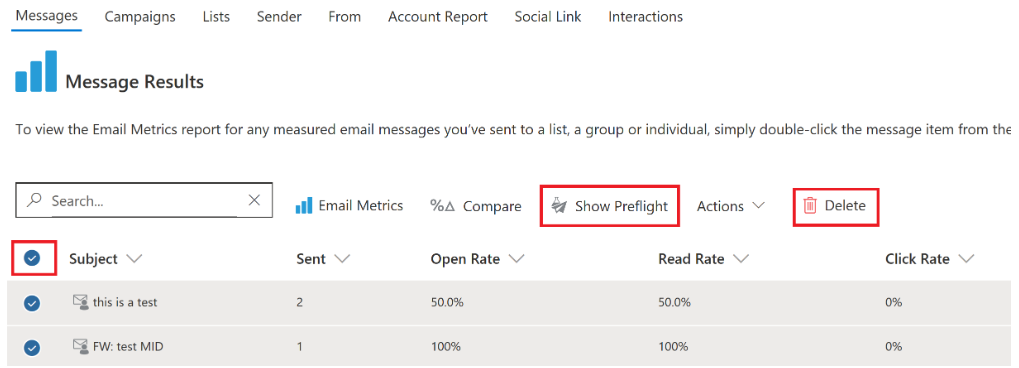Applies To: ■ PoliteMail Desktop ■ PoliteMail Online ■ PoliteMail M365
Version: ■ 4.9 ■ 5.0 ■ 5.1+
PoliteMail recommends sending a test message to yourself and a colleague before pushing out a large message or campaign.
The Preflight Test Send feature allows users to test a completed message prior to sending. Users can check the design and flow on both desktop and mobile, as well as links and smart attachments within the message.
| PoliteMail for Outlook Desktop | PoliteMail Online | PoliteMail for M365 |
|---|---|---|
| Create new Message, navigate to the PoliteMail Flag > PreFlight Test Send. | Send Options in the PM Toolbar. | Drop-down under the large 'Send and Measure' button in the right panel. |
How it Works
- The 'To" field will change to your email address. That way, any auto-replies will not be received by anyone else.
- PoliteMail will create a duplicate of the message in a separate window.
- Distribution Lists will be removed and the only recipient will be the user/sender.
- The subject line will begin with “PREVIEW”.
- You can add as many recipients in the To: field if you want multiple recipients to preview your message before sending it.
Make any needed changes to the original completed email (still open or saved as a draft) and then send to final recipients.

If you are using PoliteMail Online, it is recommended not to make any changes to the message body when the message pops up as a preview prior to doing Preflight Test Send. The ability to edit the message is disabled on version 5.3 and later of PMO, and the body of the message will not display. If the message needs to be revised prior to actually sending, save the message as a Draft or a Template, re-load it, and then make any needed changes.
Setting PreFlight Messages to Automatically Delete
You can set Preflight messages to automatically delete after a specified time period in your Preferences. See this article for more information.
PreFlight & Metrics
PreFlights are included in the metric results, which may inflate your metrics. If you would like to automatically delete PreFlight messages after a specified time, you can go to Account > Preferences and turn on the Delete any preflight messages older than preference.
Go to PoliteMail > Results > Messages.
At the top of the page, you can choose to show just Preflights, or all messages. If you want to remove all your Preflights from your results, click on Show Preflight, then choose the select all radio button at the top of the page. You can then click the Delete button to remove all Preflights from your metric results.