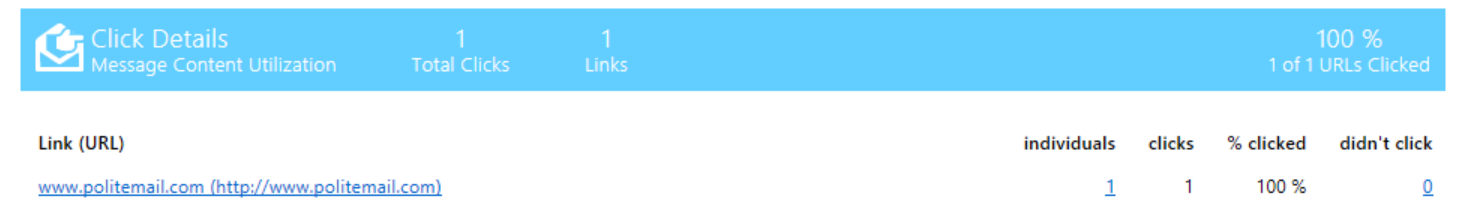This same process also works for Smart Attachments.
 If you would like to enable PoliteMail tracking on a message, but would like certain links to NOT be tracked, simply add ?notrack=true to the end of the URL.
If you would like to enable PoliteMail tracking on a message, but would like certain links to NOT be tracked, simply add ?notrack=true to the end of the URL.
After you’ve inserted your links into your email, right-click on the hyperlink and choose Edit Hyperlink.
Now add ?notrack=true to the end of the URL in the Address field.
Exception: For Microsoft Teams Meeting links, you will need to use ¬rack=true instead (note the use of the ampersand (&) instead of a question mark (?)).

When you look at the results, you will see that the PoliteMail link has been tracked, but the Google link has not.