Applies To: ■ PoliteMail Desktop ■ PoliteMail Online ■ PoliteMail M365
Version: ■ 4.9 ■ 5.0 ■ 5.1+
Copilot and PoliteMail FAQ
Is Copilot available for all versions of Outlook?
According to Microsoft, Copilot is available for the new Outlook for Windows, Outlook 365, and the classic Outlook for the Windows desktop. Copilot for the new Outlook will receive the most recent features first.
How to I enable Copilot for the Outlook desktop?
For Copilot to work, you will need a Copilot license and the Autodiscover V2 service (instructions on enabling this service may be found here). Once added, open Outlook and click on 'Account' under the 'File' menu. Once there, click on 'Update License'.

What can Copilot do?
Here's a short, but certainly not exhaustive, list of common Copilot uses:
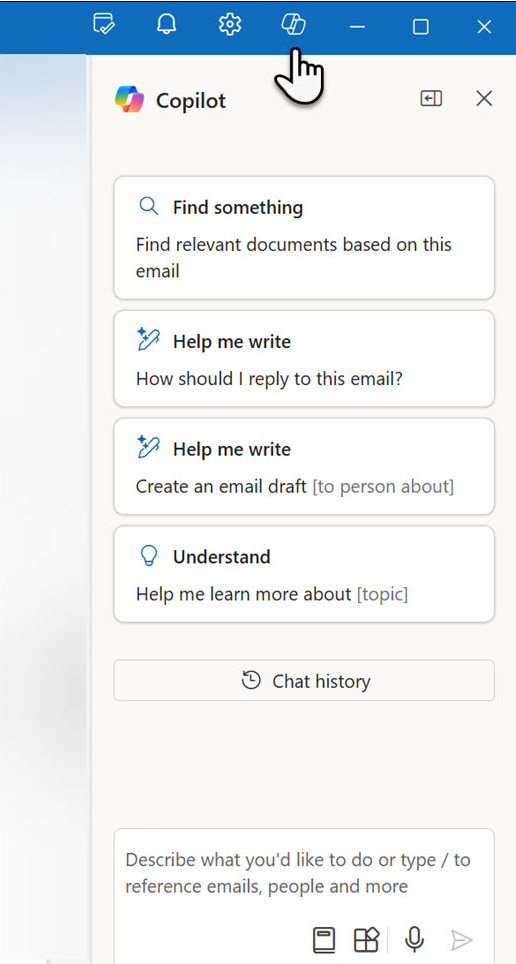 If you have a long email thread with many replies, Copilot provides a Summarize button in the top right of the message.
If you have a long email thread with many replies, Copilot provides a Summarize button in the top right of the message.- Copilot can review your email message and provide suggestions to give your message the tone and clarity you're looking for. This is called "Coaching by Copilot" and is found under the Copilot button in the Outlook ribbon.
- Copilot also offers "Draft with Copilot", which can help in drafting a new email or a reply from scratch. You select the tone and length.
- In the app bar on the left, the Copilot icon opens Copilot Chat, which allows you to "chat" with Copilot to do things, such as "set up a rule to...", "set up an automatic reply for...", "or summarize this email".
How does PoliteMail work with Copilot?
PoliteMail functions seamlessly when using Copilot. For example:
- You can use PoliteMail's Subject Suggester and Metrics, while at the same time using Copilot to work on the message body.
- If you have a Template and apply it to create a new message using the PoliteMail Builder, you can then modify the tone or length of the message to suit your needs.
The combination of both Copilot as well as PoliteMail make a powerful combination to maximize how your message is received and measured!
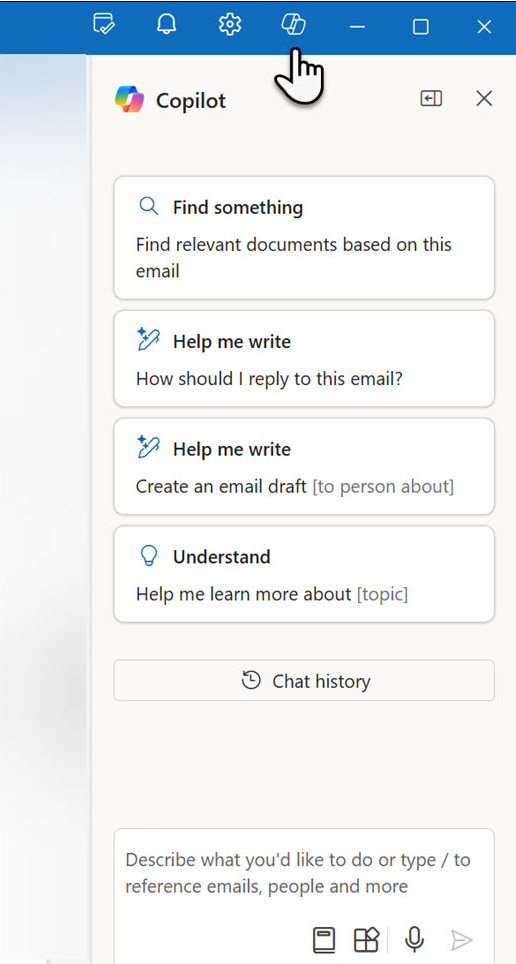 If you have a long email thread with many replies, Copilot provides a Summarize button in the top right of the message.
If you have a long email thread with many replies, Copilot provides a Summarize button in the top right of the message.