Getting a Subscription URL to Share
Getting a Subscription link allows you to send it to recipients in any message, even outside of PoliteMail or on messaging platforms such as Teams or Slack.
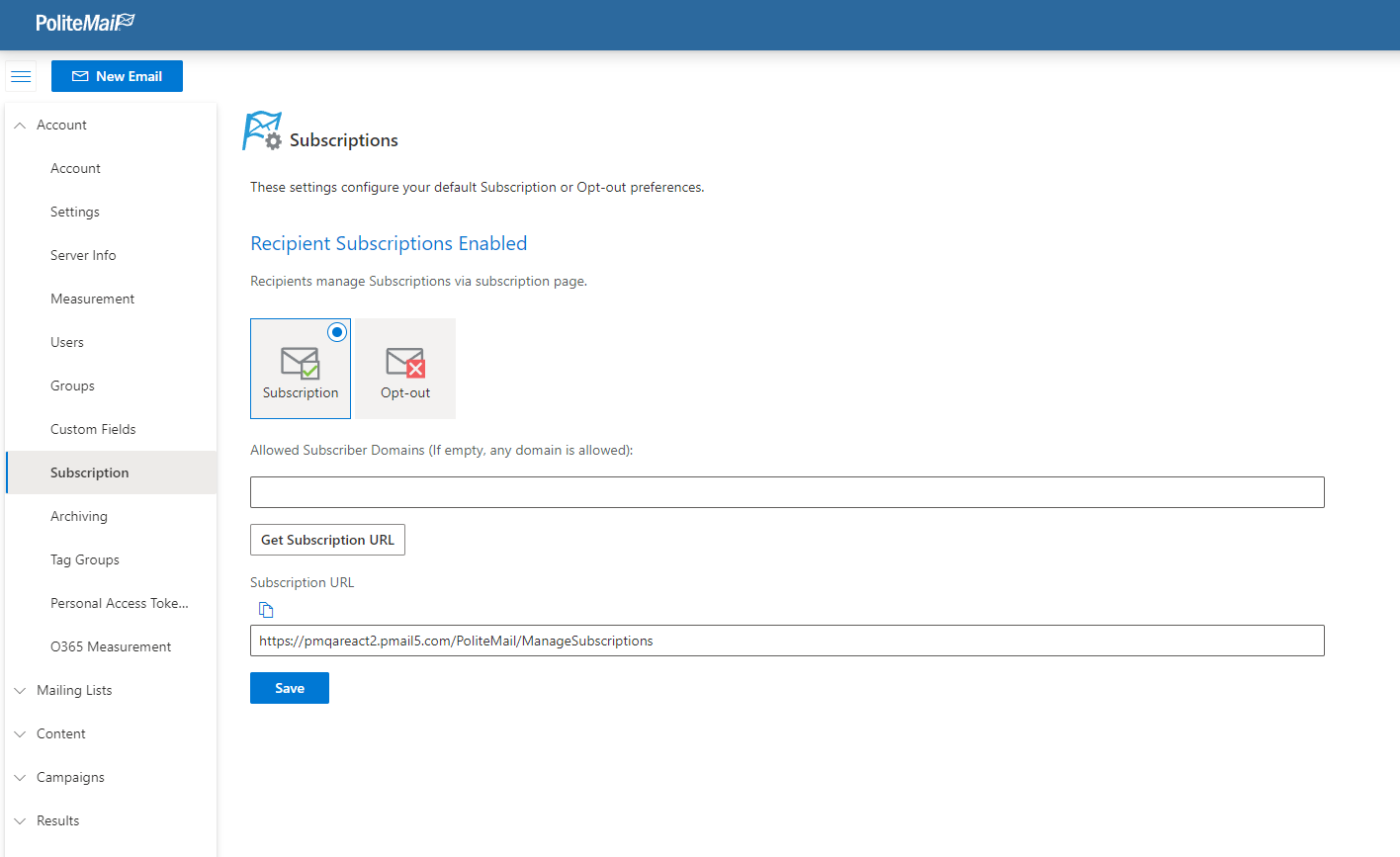 Go to PoliteMail > Account (Settings in v4.9) > Subscriptions.
Go to PoliteMail > Account (Settings in v4.9) > Subscriptions.- You’ll see radio button options for Opt-Out and Subscription (in v4.9, this is a drop-down), and click the 'Subscription' button.
- Click 'Get Subscription URL' and a custom URL will display. This is the link that should default in your Opt-In / Opt-Out footer, but you can always update it.
- You can also place this URL in any other message you wish, even without the footer or outside of PoliteMail.
- Click Save when finished.
When a user clicks the link, they will see a window that displays all Mailing Lists marked as Subscription-eligible. They can check any lists they wish, enter their email address, and click 'Save'.
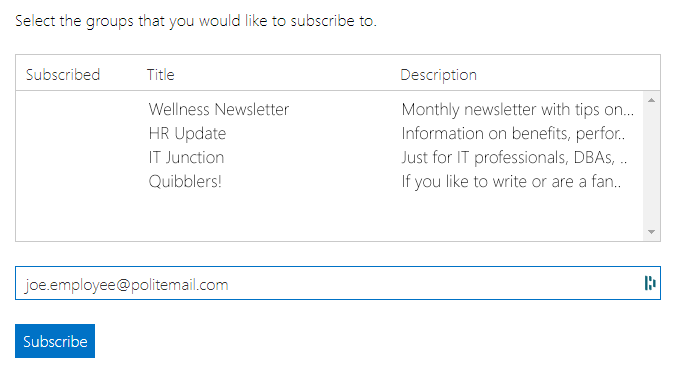
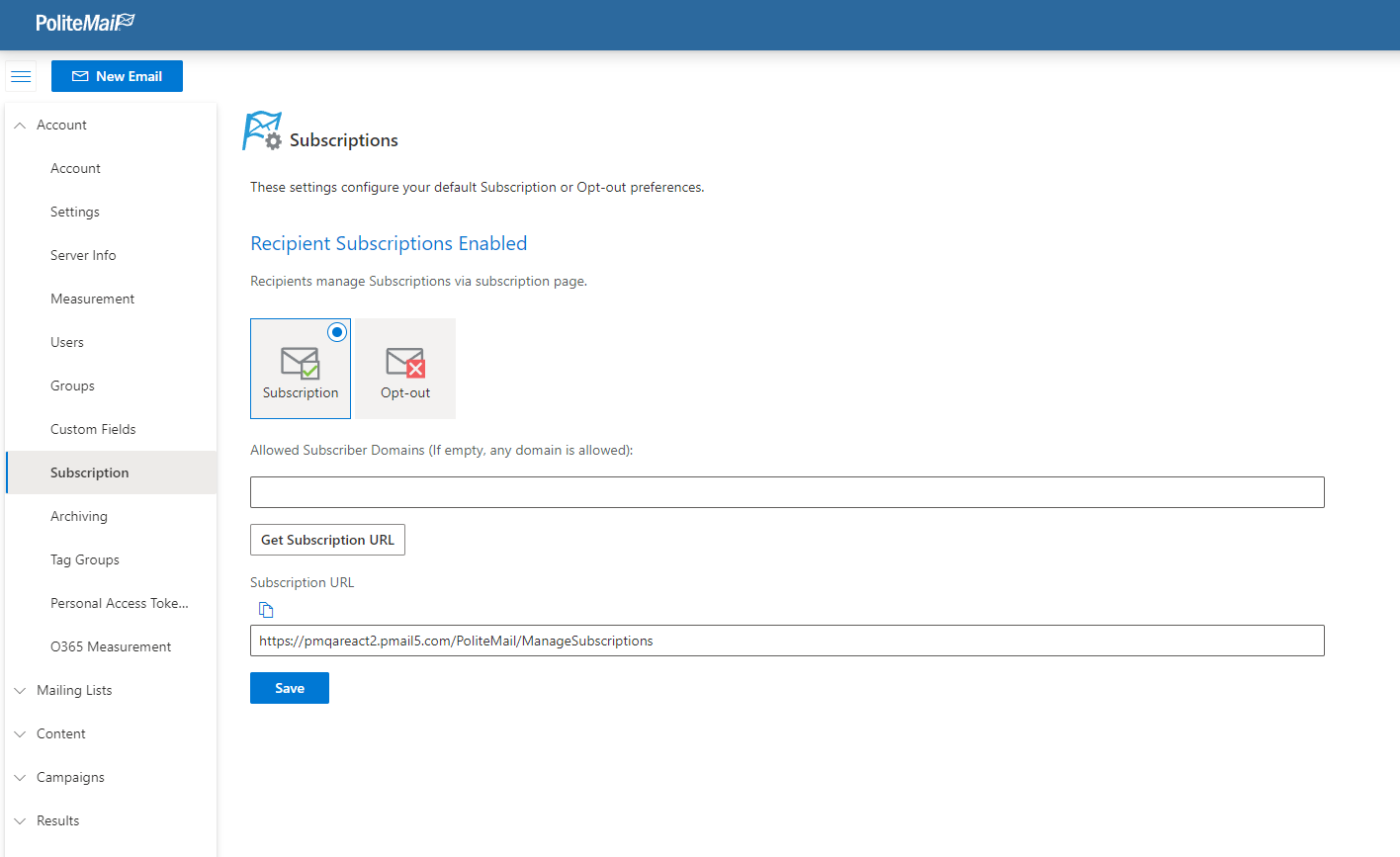 Go to PoliteMail > Account (
Go to PoliteMail > Account (