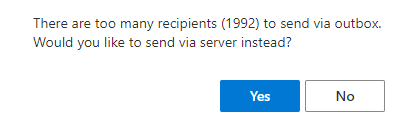 Sending via the Outbox is useful in that it allows you to send messages without having to configure a mail flow. However, it is not recommended when sending to more that roughly 2000 recipients per message. As a result, PoliteMail will automatically display a message if sending to more than 1500 recipients via the Outbox and prevent you from doing so, in order to ensure proper delivery.
Sending via the Outbox is useful in that it allows you to send messages without having to configure a mail flow. However, it is not recommended when sending to more that roughly 2000 recipients per message. As a result, PoliteMail will automatically display a message if sending to more than 1500 recipients via the Outbox and prevent you from doing so, in order to ensure proper delivery.
Sending via the PoliteMail server is the recommended method for sending messages as it is far faster, especially when sending to a large number of recipients. In addition, the PoliteMail server is not subject to the same send limitations that the Outbox is, which is set by Microsoft.
Administrators can set the default server to either the PoliteMail Server or the Outbox from Settings > Send Service > UI Overrides > Send Via Setting.
Outbox for the Desktop vs M365
 There is a difference between the Outbox in M365 and Outlook for the desktop. The Outbox in M365 is fast sending, is automatically trusted without SPF or Receive connectors, and has a limit of 10k messages per day, which is much more versatile than the desktop. This limit of 10k is only for a single mailbox.
There is a difference between the Outbox in M365 and Outlook for the desktop. The Outbox in M365 is fast sending, is automatically trusted without SPF or Receive connectors, and has a limit of 10k messages per day, which is much more versatile than the desktop. This limit of 10k is only for a single mailbox.
You can learn more about M365 sending limits here.
