Applies To: ■ PoliteMail Desktop ■ PoliteMail Online □ PoliteMail M365
Version: □ 4.94 □ 4.97 ■ 5.x
A section of your Email Metrics calculates the estimated time it will take to read your message.
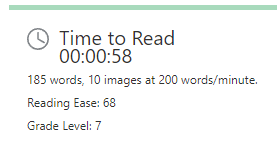
PoliteMail also uses Microsoft Word tools to calculate readability scores using the Flesch Reading Ease and Flesch-Kincaid Grade Level tests. These tests base their scores on the average number of syllables per word and words per sentence. More about this method can be found here.
For reading ease, the higher the score, the easier it is to understand the document. For most standard files, you want the score to be between 60 and 70.
Grade level is measured based on the United States' school grade level. For example, a score of 8.0 means that an eighth grader can understand the document. For most documents, aim for a score of approximately 7.0 to 8.0. Note that it is also possible to have a negative grade level based on how the value is calculated; see this article for more information.
Note that there may be slight differences between how PoliteMail Online calculates the reading ease scores vs the Outlook add-in. Both methods use the standard Fleish-Kincaid algorithm, but may be implemented slightly differently. While the Outlook add-in leverages the Fleish tools using the Word DLL, PoliteMail Online uses its own code.
