 Release Notes
Release Notes
Release: 5.30.5378.4572
Updates With This Release
 Improvements
Improvements
- ONLINE Beefree is now supported as an alternate editor alongside the existing PoliteMail Builder, with full support for templates, personalization, preflight testing, and measurement!
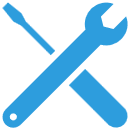 General Fixes
General Fixes
- DESKTOP ONLINE M365 Fixed an issue where user passwords were reset when the authentication mode was changed.
- DESKTOP ONLINE Fixed an issue where large .csv imports would time out.
- DESKTOP Fixed an issue where users were prompted to Authenticate w/ MS Graph when sending without Measurement.
- ONLINE The functionality of the 'Open in M365' button in PoliteMail Online has been improved and made more consistent.
Message Sending
- DESKTOP ONLINE M365 Fixed an issue where email addresses with non-existent domains were not marked as undeliverable.
- DESKTOP Fixed an issue where Text/Content would disappear from a received copy of a message when additional content was added below it.
- ONLINE Fixed an issue where sending to large distribution lists in the To and CC fields caused Message Sending to freeze.
- ONLINE Fixed an issue where the Cancel button did not cancel the Recipient Count.
- ONLINE Fixed an issue were links that contained the % symbol caused an error.
- M365 Fixed an issue where Preflight test sends were sending to all recipients.
PoliteMail Editor
- ONLINE Fixed an issue where images in a Footer template section would not resize.
- ONLINE A number of adjustments have been made to the handling of Template Sections to make them easier to work with.
- ONLINE Added support for mailto: links.
Metrics & Reporting
- DESKTOP ONLINE Fixed an issue where the Campaign click rate would drop if a message that contained no links was added to the Campaign.
- DESKTOP Fixed an issue where the survey page would not respond or display correctly when responding to Feedback items.
Previous fixes from the last update are shown below.
Previous Fixes in Version 5.25
Improvements
- DESKTOP ONLINE When importing a .csv list, you no longer have to make sure the column header for the email address is named "Email"; you can map the field regardless of name.
- DESKTOP We've added a warning message when trying to edit another person's Draft.
- ONLINE You can now set a display name for a From address!
- We've improved the language clarity in the alerts and permission request messages you receive.
- Various UI components have been improved for the Safari browser experience on a Mac.
General Fixes
 Fixed an issue where requesting support was being blocked by a message size warning in some cases.
Fixed an issue where requesting support was being blocked by a message size warning in some cases.- Fixed an issue where an exception was being generated for Magick.NET on new serverless deployments.
- Fixed an issue where the Graph mailer could not be started manually.
- Fixed an issue with the API where the SentMessages endpoint did not list tags applied to messages.
- Fixed an issue where manually adding a User to the Approved Froms grid would not remove them as Pending.
Message Sending
- DESKTOP ONLINE M365 Fixed an issue where displaying updated names, businesses or regions for Brand Themes required users to log out and back in again.
- DESKTOP ONLINE M365 Fixed an issue where Umlaut/Diacritics did not render correctly after a page is refreshed.
- DESKTOP ONLINE M365 Fixed an issue where Pre-Flight test sends were not being deleted even if the deletion setting has been turned on.
- DESKTOP ONLINE M365 Fixed an issue where beacons were not being cleansed when messages were being forwarded and Embed Images was set to false.
- DESKTOP ONLINE M365 Fixed an issue where empty Drafts were being created when the subject contained only numbers.
- DESKTOP ONLINE Fixed an issue where lists using the previous Filtering feature were not filtering correctly in the new version.
- DESKTOP ONLINE Fixed an issue where a Message could not be added to a Campaign when Select All is used in the Messages list.
- DESKTOP ONLINE Fixed an issue where opening a Draft to Schedule a Send reflected the time in the past when the Draft was initially created.
- ONLINE M365 Fixed an issue where a Template was being created when sending a 'Request Support' message to PoliteMail with specific From Verification settings enabled.
- ONLINE Fixed an issue where Lists that were not mail-enabled appeared empty and without a display name in the Address Book, and an error appeared when added to the To: field.
- ONLINE Fixed an issue where bcc recipients where not displayed when clicked on if the Message was saved as a Draft.
- ONLINE Fixed an issue where videos were not displaying in a received copy of a message sent from PoliteMail Online.
- ONLINE Fixed an issue where text alignment was not being accepted in a saved Template Section.
- ONLINE Fixed an issue where changing editors caused the header width to change.
- ONLINE Fixed an issue where a Preflight Test Send showed an invalid From Address error even though the message sent successfully.
- M365 Fixed an issue where error messages were being incorrectly displayed when sending a message.
- M365 Fixed an issue where links could not be created or edited in the Safari browser.
PoliteMail Editor
- DESKTOP ONLINE Fixed an issue where Paragraphs were not taking on Brand Theme fonts when added to Template Sections.
- DESKTOP ONLINE Fixed an issue where text in a Template Section was being highlighted when the button is clicked to insert a table.
- DESKTOP ONLINE Fixed an issue where the background color sets to the chosen font color when the backround color is set to white.
- DESKTOP ONLINE Fixed an issue where changing the text of a button kept the link but removed the button.
- ONLINE Fixed an issue where the <del> key was not deleting highlighted text.
- ONLINE Fixed inconsistencies with buttons, template sections, link colors, background colors, and image resizing.
- ONLINE Fixed an issue where URLs were being flagged as invalid with query parameters or manually entered links.
- ONLINE Fixed an issue where Feedback item text displayed pre-linked.
- ONLINE Fixed an issue where pasting from Word into the Builder when using Safari made the text appear above the Template.
- ONLINE Fixed an issue where Templates created in older versions were stretching out to the full width of the window.
- ONLINE Fixed an issue where viewing a sent message made up of multiple Template Sections could be saved as one item instead of being able to save each component individually.
- ONLINE Fixed an issue where joystick controls for moving up and down did not function when opened in PoliteMail Online.
- ONLINE Fixed an issue where multiple uses of adding and saving Paragraphs would create an error.
- ONLINE Fixed an issue with Brand Themes where the font size of a subheading was not being retained.
- ONLINE Removed references to Outlook desktop tools when previewing a Brand Theme.
- ONLINE Fixed an issue where the Brand Theme placeholder did not show when the background color was white.
- M365 Fixed an issue where Template components could not be inserted after inserting headers.
- M365 Fixed an issue where Template components could not be inserted in succession.
Metrics & Reporting
- Industry benchmarks have been updated with 2024 data!
- Fixed an issue where Multi-Comparison reports were generating an error.
- DESKTOP ONLINE M365 Fixed an issue where the graph showing the Read Time by hour of day was missing data.
- DESKTOP ONLINE M365 Fixed an issue where drill-down details appeared blank for 'likely forward' counts.
- DESKTOP ONLINE Fixed an issue where no display name appeared in message reports of From Permission requests.
- DESKTOP ONLINE Fixed an issue where some metrics were missing from the Account Report.
- DESKTOP ONLINE Fixed an issue where benchmark data was not loading in a Multi-Comparison report.
- DESKTOP ONLINE Fixed an issue were cc and bcc recipients were not being displayed when a sent message was being viewed.
- DESKTOP ONLINE Fixed an issue where 'Hidden' was displayed in the columns of the From list.
 Release Notes
Release Notes Improvements
Improvements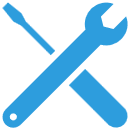 General Fixes
General Fixes Fixed an issue where requesting support was being blocked by a message size warning in some cases.
Fixed an issue where requesting support was being blocked by a message size warning in some cases.