An ActiveX Control might be unsafe to interact with other parts of this page...
If you encounter the following dialog box when using PoliteMail:
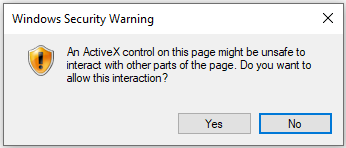
This is usually an issue with your internet settings and what zone the PoliteMail server is assigned to. The typical situation is that your security settings for the Internet Zone will cause the warning to appear. To solve this, you can either 1) add the PoliteMail server to the Trusted sites list, or 2) change your security settings for the Internet zone to disable automatic prompting for ActiveX controls.
Option 1: Add PoliteMail to your Trusted sites
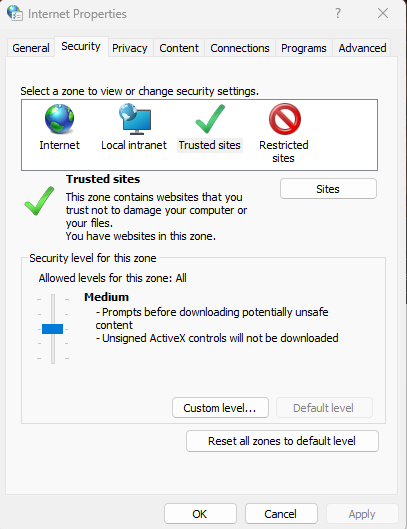 Go to your Control Panel > Internet Options. The Internet Properties window will appear.
Go to your Control Panel > Internet Options. The Internet Properties window will appear.- Click on the 'Security' Tab.
- Click on the 'Trusted sites' icon and then click on the 'Sites' button.
- Enter the url of the PoliteMail server, click 'Add', and click 'Close'.
Option 2: Disable ActiveX Prompts
- Go to your Control Panel > Internet Options. The Internet Properties window will appear.
- Click on the 'Security' Tab.
- Click on the Internet icon and then click on the 'Custom level...' button. A security settings window will appear.
- Scroll down to 'Automatic prompting for ActiveX controls' and click the 'Disable' button. Click OK.

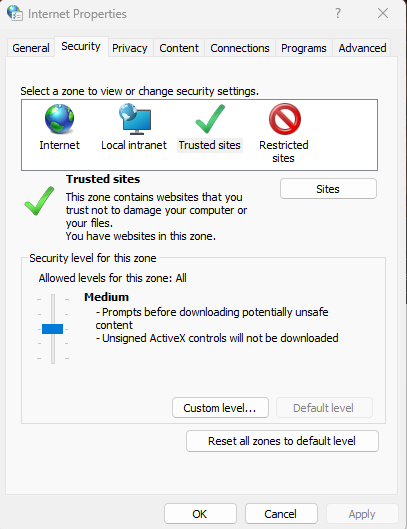 Go to your Control Panel > Internet Options. The Internet Properties window will appear.
Go to your Control Panel > Internet Options. The Internet Properties window will appear.