- After receiving the license file from your account manager, you will now be able to install the license. The file you received should end in “.license”.
- Save the file somewhere you can easily find it (Example: Desktop).
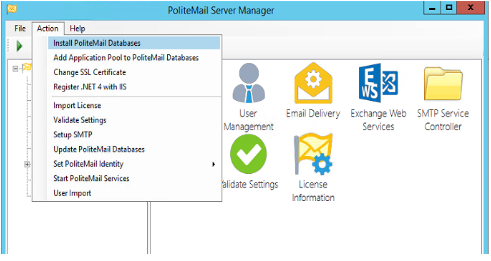 Open the PoliteMail Server Manager on the machine that runs the PoliteMail application.
Open the PoliteMail Server Manager on the machine that runs the PoliteMail application.- Click Actions.
- Select Import License.
- Find and Open the license file
- You will be prompted for a password (supplied by account manager).
- Click OK.
- When asked if you want to update the image host, click NO.
-
- Where is PoliteMail located?
- What kind of policy does PoliteMail have around AI?
-
- How do I update to the latest version of PoliteMail?
- Is a new Agreement needed to upgrade?
- Will older email reports migrate to the latest version?
- Does PoliteMail support dynamic distribution lists?
- WebView2 (Chromium)
- Where can I find a list of PoliteMail features by version?
- Where can I get detailed security information to provide to our Security team for review?
- What happens if I don't request an upgrade?
- Will Metrics change if I upgrade?
-
-
- How do I access the PoliteMail Sandbox?
- What is the PoliteMail Sandbox?
- Which Versions of Outlook Does PoliteMail Support?
- What are the capabilities of the PoliteMail Sandbox?
- Exactly what information is processed and stored by PoliteMail?
- Does PoliteMail work with the new Outlook?
- How long does the PoliteMail COM add-in take to load?
- What is the difference between Simple Implementation and Technical Implementation?
- PoliteMail Free Trial vs. PoliteMail Pilot Program
-
- Using the PoliteMail Connector on Microsoft Power AutomateUpdated
- Using PoliteMail with Translator for Outlook To Display Messages in Multiple Languages
- Using Microsoft Stream with PoliteMail
- How does Copilot work with PoliteMail?
- Does PoliteMail Work With Microsoft 365 Hosted Exchange?
- Is PoliteMail Compatible With A Mac?
- Does PoliteMail work with MAPI?
- Will PoliteMail Work in Citrix Environments?
- Is PoliteMail compliant with CASL?
- How does PoliteMail work with security appliances like Mimecast or Proofpoint?
- Does PoliteMail support WS Fed?
- What makes PoliteMail different?New
-
-
- What do I need to do to prepare our internal distribution lists for use in PoliteMail?
- What are the system requirements for PoliteMail?
- Where can I find hardware requirements for a BYOC implementation based on number of employees?
- What are the server requirements for On-Premises installations of PoliteMail?
-
- How do I install PoliteMail?
- How do I install a modern Add-in using a URL?
- How can I perform an ALLUSERS install?
- How do I setup the app manifest to install PoliteMail for M365 and New Outlook users?
- PoliteMail Server License Installation Guide
- How do I perform the Simple Implementation of PoliteMail?
- How do I run the PoliteMail Prereq Script To Prepare For Installation
- How To Add The PoliteMail Server To Your Trusted Zones
- How do I create a Safe Links exception for PoliteMail?
- How do I fill out the CSR Form for a Branded Hostname?
- Where can I find the CSR Form?
- How do I uninstall PoliteMail?
-
- PoliteMail API Entity Directory
- Download PoliteMail's Free API List Comparison Tool
- About the PoliteMail API
- Getting Connected to the PoliteMail API
- API / Business
- API/Contact
- API/Assign a Contact to a PoliteMail List
- API / UserType
- API / UserProfile
- API / User
- API / TemplateTheme
- API / Template
- API / SurveyQuestion
- Does PoliteMail Version 5 have any enhancements to the API?
- API / SurveyAnswer
- API / SurveyAllowedAnswer
- API / Survey
- API / Stage
- API / SocialMediaLink
- API / SocialMediaClick
- API / SmartAttachment
- API / SentMessage
- API / ScheduledSend
- API / Report
- API / Region
- API / Read
- API / Paragraph
- API / OptOut
- API / OptIn
- API / Message
- API / Location
- API / List
- API / Link
- API / Image
- API / GroupLabel
- API / Event
- API / Email
- API / DeviceCount
- API / Device
- API / CustomField
- API / ContactRead
- API / ContactClick
- API / Click
- API / Category
- API / Campaign
- Using the API with Message Tagging
- How can I connect PoliteMail data to PowerBI?
- What are the Graph API URL paths used by PoliteMail?
-
- Using the InstallShield Wizard to Repair the PoliteMail Client
- Reverse Proxy Configuration for Mobile Data Collection – On Premise Server Implementations
- Errors When Adding Multiple Accounts
- Email Distribution Not Sending With A Hybrid Exchange On-Premise And Office 365 Implementation
- I am getting an invalid credential error, what do I do to fix this?
- Configuring Internet Email Accounts (Gmail, Yahoo, Hotmail) in Outlook
- How to Set Your Send-To Permissions on Exchange and Office365
- I'm being prompted for a Sender ID. What is it, and how do I get one?
- How do I update the Graph secret?
- "To use PoliteMail, you must restart Outlook" message
- Font styling not holding
- Repairing your Outlook Data File
- Graph instance not properly configured.
-
- Setting up and Configuring the EWS Client
- Using Exchange Web Services (EWS) Cache for Fast Expand
- What are the permissions needed for Microsoft Graph?
- How to set-up an Exchange Service Account
- Installing WebView2
- How do I give PoliteMail access to my Azure Resource Group to implement a BYOC deployment?
- When configuring Microsoft Graph and SSO, do we need to enable public client flows?
- Where can I find the needed permissions for various list handling methods?
- How Do I Connect The PoliteMail Server To My Exchange Server?
- Amazon SES for External Sending with PoliteMail
-
-
- PoliteMail Administrator Guides
- How To Use List Expansion to Expand Distribution Lists
- Switching between Multiple PoliteMail Accounts
- What exactly happens when a message is deleted, and can I get it back?
-
- PoliteMail User Roles
- Creating the Admin User
- Changing User Roles
- Adding, Replacing, Migrating, and Deleting Users
- Creating Groups
- How do I send an email from a different or shared email address?
- How do I transfer data to a new user without losing information?
- Sharing PoliteMail Templates and Content with Groups or Unassigned
- How to Unlock Users
- Resetting Passwords
- Will select users have access to see stats for all email sends without making them an Admin?
- What does it mean if a User is marked Inactive?
- How can I move a user from one PoliteMail tenant to another?
-
- Segmentation Settings
- What does the Auto Refresh toggle do?
- Can we limit the measurement modes people can use in PoliteMail Online?
- How to Enable and Disable O365 Measurement
- How to Create Custom Fields
- Tags
- How do I turn Opt-Out on or off?
- How to Create Personal Access Tokens
- How To Control Who Can Send to a Distribution Group
- What are the settings for System Admins?
- How can I tell if an Item already has tags?
- Tag Groups
-
-
- I Can't Login or Connect to the PoliteMail Server
- Am I Logging On to PoliteMail with Single Sign-On or Password Authentication?
- How Do I Reset My Password?
- How do I update my password?
- How do I get started and log into PoliteMail?
- What is my host name to log into PoliteMail?
- What browsers does PoliteMail work on?
-
- What version of PoliteMail do I have?
- Can I start work in the Online version and then continue in the Desktop version?
- What is the difference between PoliteMail for the Desktop, Online, and 365?
- What edition of PoliteMail am I using?
- Does drag and drop work with PoliteMail for M365?
- Is PoliteMail Online built on SharePoint Online? They look similar.
- Who is my Administrator?
- How Do I Disable The PoliteMail Add-in?
- How can I quickly switch between PoliteMail for M365 and PoliteMail Online?
- Can I access PoliteMail from this Knowledge Base?
- What is the difference between a COM Add-In and an Outlook/Modern Add-In?
-
- PoliteMail Best Practices
- Do all users get access to the VIP lounge, or is this just for Admins only?
- Quick Start Guide for PoliteMail Version 5
- PoliteMail has disappeared!
- How do IP addresses work?
- PoliteMail Buttons Not Working
- Why can't I use Rich Text Formatting (RTF)?
- PoliteMail User Guides
- PoliteMail Ideas Portal
- Contact PoliteMail Support
- What is Flight School?
- How do I log in or reset my password for Flight School?
- What courses can I sign up for on the public training calendar?
- How do I clear my internet cache?
- Do column settings save, or do you have to adjust each time?
- How To Show, Hide, And Edit Columns in a Grid View
-
- If I send through PoliteMail Online, will the results from that email show in an older Outlook desktop results view?
- How do I get PoliteMail Online and PoliteMail365?
- Is the Online version backwards compatible with the Desktop version?
- Are all features available for on-premise clients? Would PoliteMail online work if the PoliteMail server is on-prem?
- Is the Desktop edition updated when PoliteMail online is updated?
- Do existing customers have immediate access PoliteMail online upon release?
- Can we remove the desktop add in after we upgrade?
- Does Outlook for the desktop really still use Internet Explorer?
- Using PoliteMail Filters
-
-
-
- Adding Personalization
- How does auto-hyphenation work in PoliteMail?
- My message hyphenations are in a different spot when I view the message!
- Open Visibility
- How do I prevent Outlook from automatically embedding images?
- Will my messages automatically save as I create them?
- How can I remove Measurement for a specific link or smart attachment?
- Integrating Web Analytics Tracking Tools
- Sending Outlook File Attachments
- Can I use simpler links in PoliteMail like I do in Outlook?
- How can I add a space that will not create a line break?
- How do I make a link at the top of a message to another part of the same message?Updated
- Social Advocacy
- How can I tell how large my message size is?
-
- Saving a Message as a Draft
- How do I send from a different email address?
- How to Send PoliteMail with Aggregate Measurement Through the Outbox
- Can I resend an email to only those who haven't opened a message the first time?
- What do the different Send Statuses mean?
- Can I send Adaptive / Actionable Cards in a message to a shared mailbox?
- Exporting and Deleting Undeliverables
- How can I send a "Do Not Reply" broadcast email using PoliteMail?
- How do I save a sent Message as a PDF?
- What is the difference between sending via the PoliteMail Server versus via Outbox?
- Sending From Another Email Address when Using Aggregate Measurement Mode
- How can I speed up sending to large lists with Aggregate Measurement?
- Stopping an Email Message in Progress
- How do I avoid sending competing messages from others to the same audience?
- Recalling a Sent Message
- How does the From address display when I send a message?
- How can I see what other people are planning to send in the future?
- Messages stuck in Drafts
-
- Two-Way Entra ID SyncronizationUpdated
- Creating and Sending to PoliteMail Distribution Lists
- Exporting Mailing Lists
- Creating Follow-Up Mailing Lists
- Changing Multiple Fields in a List
- Deleting a List
- Can I synchronize a PoliteMail contact list with Azure Entra ID?
- How do I narrow down the lists displayed on screen?
- List Operations
- How do I create a list from a .csv file?
- PoliteMail is Unable to Add the Watch Folder at this time
- How to Clear the Global Address List (GAL) Cache
-
-
- How to Use the PoliteMail Builder
- PoliteMail Builder Version 5.1 for PoliteMail Online
- What's changed in the new PoliteMail Builder?
- Using Earlier Versions of the PoliteMail Builder
- Best Practices for The PoliteMail Builder
-
- Creating a Template
- Adding Content to a Template
- Deleting Older or Unused Templates
- PoliteMail Template Image Sizes
- How do I Import my own HTML file to make a Template?
- Are there any PageWorthy sample templates?
- How do I share a template with other users?
- What happens if I use a Template with missing content items?
- Are recipients or From addresses included when I save a Template?
- Copying and Pasting from Word looks bad!
-
- Does PoliteMail work with third-party template providers such as Beefree?
- SVG files are not displaying when sending with Beefree
- Is there a Quick Start Guide for using Beefree with PoliteMail?
- Known Issues with Beefree in PoliteMail
- Stock images are not displaying in Beefree
- How can I tell if a Template was made with the PoliteMail Builder or with Beefree?
- I use a GPO to allow the automatic download of images in Outlook. How do I get that to work in Beefree?
- How do I create and use Smart Attachments in Beefree?
- How do I create PoliteMail Links in Beefree?
- How can I use an image from the PoliteMail Builder in Beefree?
-
- What are all the ways you can generate reports in PoliteMail?
- Comparison Metrics
- Campaign MetricsUpdated
- Social Link Measurement
- Account, From, Social Link, and Interactions Metrics
- Can PoliteMail leverage attributes in Azure AD that can break down measurements by departments in a company?
- What happens to Measurement if recipients are blocking images?
- How does Measurement work when sending an email to multiple time zones?
- From Metrics Display as "Hidden"
-
- How do I open a previously sent message?
- How can I tell who has (or hasn't) opened or clicked a link in my message?
-
- Are feedback likes included in the click through rate/engagement?
- Can PoliteMail track people who have forwarded a message?
- What time zone is the Total Read Time by Hour of Day in?
- How does PoliteMail calculate Reading Time and Grade Level in Metrics Reports?
- How are the different Read Rates on the Metrics Report calculated?
- How are Read Rate and Engaged Read Rate calculated?
- Can Open Rate be over 100 percent?
- What is a skimmed email?
- What is considered an Ignored Email?
- How exactly is Engagement Rate calculated on a Metrics Report?
- What is a Page View?
- Can Read Time or Grade Level be adjusted?
- Is average read time calculated differently between mobile and desktop devices?
-
-
- Where can I find the Employee Handbook?
- Where can I find the form to request an unpaid Leave of Absence (LOA)?
- Where can I find the anonymous form to report an issue?
- Where can I find the form to request tuition reimbursement?
- Where can I find the Continuing Education Request form?
- Is there a list of courses eligible for tuition reimbursement?
-
-
- CSP Headers
- Where can I find information on golden images?
- Where can I find the spreadsheet that lists the Web Config settings for PoliteMail?
- What does the PrivacySetup setting do?
- Where can I find information on VM types and usage?
- How do I set up a PoliteMail Database?
- How do I set up an re Database?
- How do I set up DKIM?
- How do I setup an SMTP Relay?
- How do I set up Multi-Tenant?
- How do I package the v5 Client?
- How do I set up Time Zone syncronization via the Archive Service?
- How can I get the Exchange endpoints for a domain?
- How do I set up IE browser emulation?
- How do I verify if there is a licensed MB for EWS SA evaluation?
- DNS Setup for Serverless Deployments
- Smarthost Setup
- Setting up a Free Trial
- DNS / Domain Setup for Serverless Deployments
- How do I increase the SMTP Connection Limit?
- Verification Checklist
- How to Always Enable Add-In
- How do I add HSTS headers to a web config?
- How do I configure PoliteMail to allow Secure Smart Attachments?
- How do I set up a Cloudflare Tunnel?
- HTTP2_PROTOCOL-ERROR when importing
-
- How to Disable TLS 1.0 / 1.1
- Adding HTTP Strict Transport Security (HSTS) to Root PoliteMail Site
- How do I enable privatized content?
- How do I turn off Compatibility Mode in Internet Explorer?
- How do I set up a VPN Tunnel?
- Is PoliteMail vulnerable to the Apache Log4j2 exploit?
- Where can I find an ODATA entity listing?
- How can I get ODATA metadata using Postman?
-
-
- Schema Version
- SQL Version
- SQL Transaction Commands
- Useful SQL Commands
- Query Plans
- Checking Server Performance
- Active SQL Connections to a DB
- How do I check a Query Execution Plan to see if an Index is Needed?
- Catalog to Find Table Information
- Check SQL Collation
- Check SQL Database Isolation
- Unclustered Index Creation
- SQL Index Rebuild
- Find Null Columns in a SQL Table
- SQL Schema Keyword Search
- Show Row Counts in Tables
- Get Archive Settings for all Databases
- Check for Triggers in SQL
- SQL Check Missing Indexes
- Find Tables Used in Stored Procs
- Trigger Cleanup
- Backup Audit Table
- License Compliance Check
- Correct a Blank GUID
- Reseed Fix
- DATEDIFF Overflow Fix
- Get Email Address Domains
- Custom Field Profile
- Contact Custom Field Profile
- Unhashed Emails
- Randomize Email Addresses
- Blob Storage Script Example
- Update Welcome Email Quick Start Guide Link
- Message Rollup Query
- Find Location of Database Files
- Get Archive Settings in SQL Consolidate
- Export Attachments
- Identify Fragmented Indexes
- Database Isolation Check
- Parse a Display Name
- Temp DB
- Shrinking Transaction Logs
- Index Fragmentation
- Reorganize or Rebuild all Indexes on a Table
- Least Used Indexes Query
-
- Identify List Membership for a Specific Address
- List Ownership Analysis
- List Membership Analysis
- View List with Contacts
- List Information Script
- List Name and Delivery Count
- List Name and Sublist Information
- Get Sends to a Specific List
- Sublist Contact Lookup
- Retrieve Filter List Values
- Find Sublists Associated with Campaign
- Preventing Users from Deleting Contacts when Deleting Lists
-
- Opens and Reads by Month
- Readership Analysis
- Report Run Date
- Check Raw Opens and Clicks
- Opens by Device and Delivery List
- Opens by Device
- Mailing Analysis
- Find Likely Forwards for a Delivery
- Identify Who Clicked a Link
- Segmented Reports SQL Query
- Update a Segmented Report in SQL
- Move to Archive
- Archive vs Active
- Restore Missing Links in Metrics
-
- Check Failed Login Table
- Pull User Info with Tenant Name from re Database
- Migrate User to Another Account
- Activate Existing User Profile
- From User Creation
- From User Proc Run
- Get Expansion Settings for Users
- Set Expansion Default for Users
- Send / SMTP Notification Settings
- User Logins
- User Login History
- Send Profile
- PDF and LIst Uploads
- Fix a Deleted List
- User Pull with Assignments
- Add a Team Manually
- User List with Tenant Name
- Add User to Existing Team
-
- Script Error Quick Fixes
- Error in processing file in pickup directory
- ASP Error: 4096 (0x1000) is an invalid culture identifier.
- Import Too Large Error
- How do I get the tracking results of an appointment which a user must cancel?
- iOS15 users getting content from an older PoliteMail message
- User cannot log in after New Tenant Creation
- Personalization is not working.
- Bullets are changing to numbers when sending a Message
- Could not find prop tag
- Unexpected character encountered while parsing value
- An internal support function returned an error.
- No such interface supported
- COM object that has been separated from its underlying RCW cannot be used.
- How can I trace when a List was deleted?
- Graph Error in PoliteMail Server Mgmt console
- Restoring a Message with a Duplicate Error
- "Something Went Wrong" error when accessing a Metrics report
- Links not Working
- Service Controller Metabase Error when Upgrading
- Assembly Binding error
- IIS Issues with Upgrading
- Settings and Optional Settings to Look For When Upgrading
- Expansion Override Issue
- Pull Down Menus Not Showing All / Enough Rows
- Finding Version Key in the Registry
- EWS Server Checkbox Greyed Out
- Script Errors on SAML2 AzureAD
- Troubleshooting List Expansion with a Serverless Client
- Changing Secret Values
- Images not showing in PoliteMail Online when added from a URL
- What are the stored procs and tables used in the Send Process?
- Messages are showing in results but are not being delivered
-
- How do I update an expired certificate?
- What is the path to clear Windows Update files if I run out of drive space?
- How do I Rollback an Upgrade?
- Upgrade Checklist for Version 5.x
- How to Change the Image Path with Regedit
- Upgrading from 2012 Server to 2019 on Azure
- Restoring AddTeam IIS Sites After Upgrade
- Missing Files After Upgrade
- Change Image Path for the PoliteMail Service
- Setting up BYOC
- Update a License for Serverless
-
- Where can I find the Data Dictionary?
- What are the various servers PoliteMail uses?
- What is the difference between QA and UAT?
- Sample Email Message about Large Message Sizes
- How do I set up a customer on the PoliteMail Sandbox?
- How do I assign a User a Role in the PoliteMail Sandbox?
- How do customers enroll in training?
- Where can I find the public training calendar?
- How do I request a special training for a customer?
- How do I request an update or new content for the KB?
- How do I request enrollment in Flight School for a customer?
-
Related Articles
Thank you for your feedback!

Thank you! Your comment has been submitted for approval.
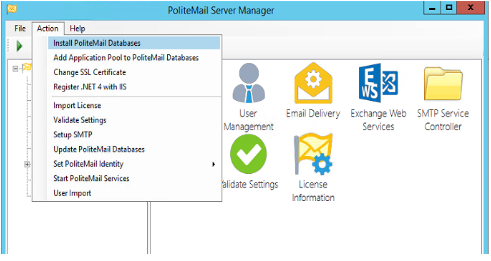 Open the PoliteMail Server Manager on the machine that runs the PoliteMail application.
Open the PoliteMail Server Manager on the machine that runs the PoliteMail application.