In the interest of security, Microsoft no longer supports installing an add-in directly from a URL, but only from a downloaded file. To do this:
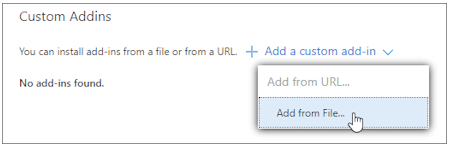 Go to https://aka.ms/olksideload to open the Add-Ins for Outlook dialog.
Go to https://aka.ms/olksideload to open the Add-Ins for Outlook dialog.- Select 'My add-ins'.
- In the 'Custom Addins' section, select 'Add a custom add-in', then choose 'Add from file'.
- Browse to the file you downloaded and then click 'Open'.
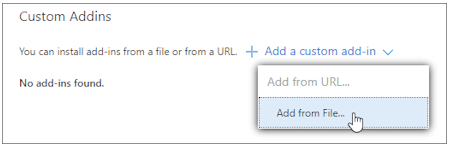 Go to
Go to 