Applies To: ■ PoliteMail Desktop ■ PoliteMail Online □ PoliteMail M365
Version: ■ 4.9 ■ 5.0 ■ 5.1+
You can tell if a content item has tags from either the PoliteMail Builder or when viewing a Content list under Account > Content.
From the PoliteMail Builder
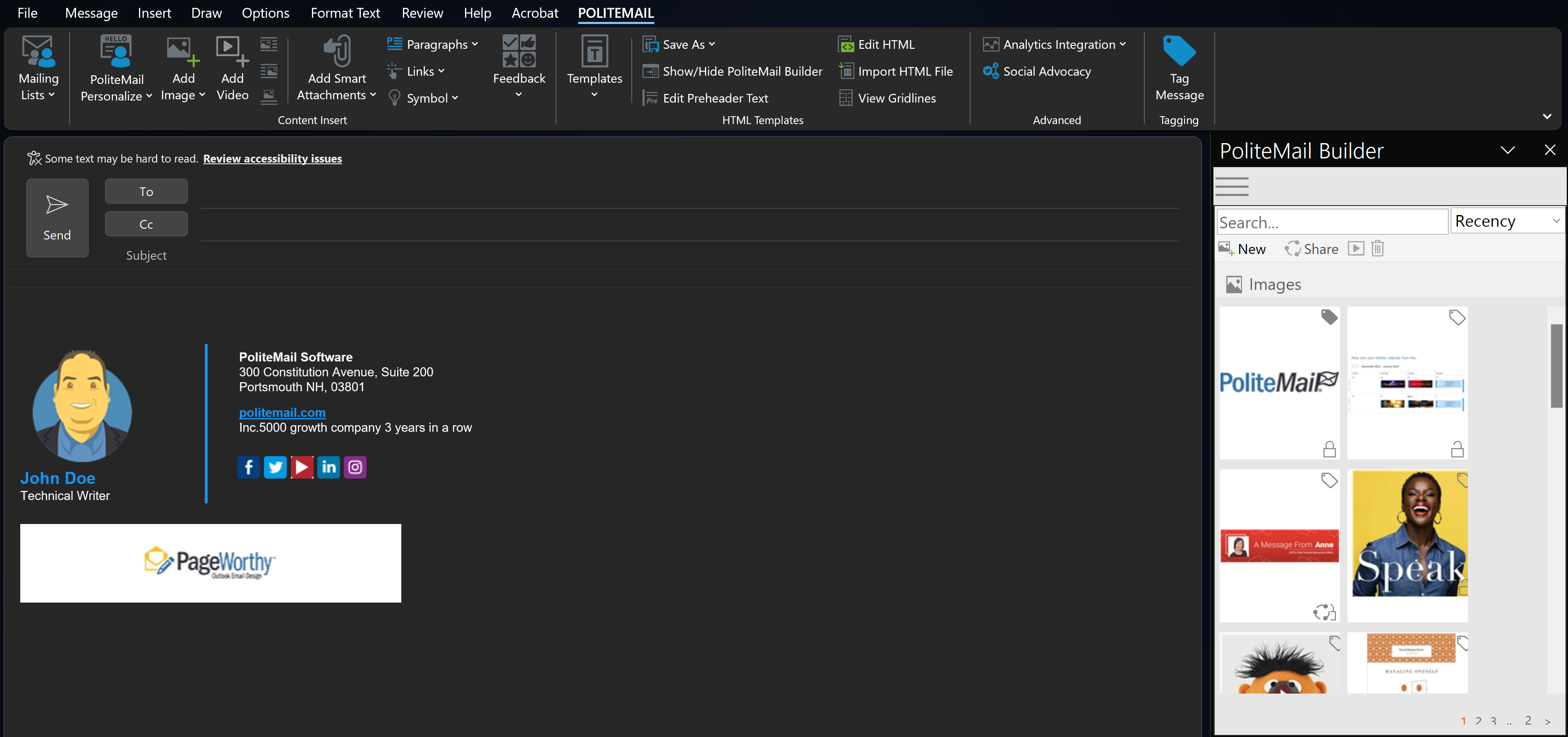 When viewing content in the PoliteMail Builder, items with a solid gray tag icon in the corner have a tag, while items with only an outline of the icon do not.
When viewing content in the PoliteMail Builder, items with a solid gray tag icon in the corner have a tag, while items with only an outline of the icon do not.
From the Content List
If you are not yet composing a message, you can view all content items of a particular type under POLITEMAIL > Content.
There is an available column heading called 'Has Tags'. If it is not already visible:
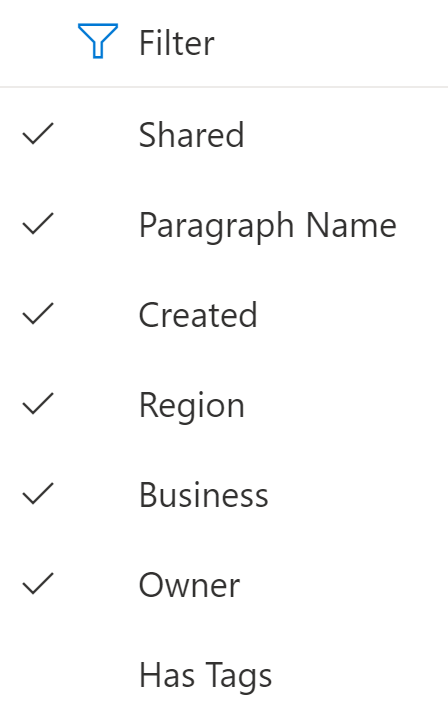 Click on any drop-down column heading to view a list of available columns.
Click on any drop-down column heading to view a list of available columns. - Click on 'Has Tags' to add it. A column will now appear. Items with a 'x' do not have tags, while items with a '✔' do.
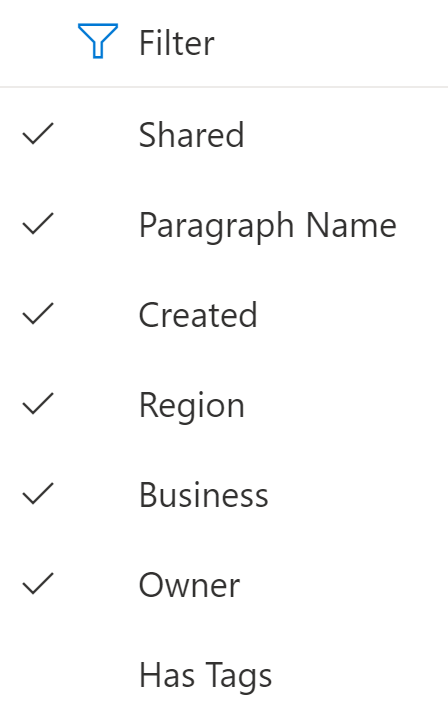 Click on any drop-down column heading to view a list of available columns.
Click on any drop-down column heading to view a list of available columns. 