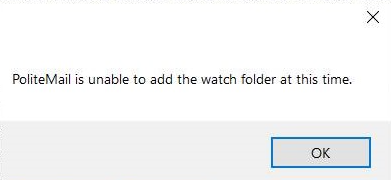 If you receive an error message regarding a watch folder, it is usually related to a shared mailbox.
If you receive an error message regarding a watch folder, it is usually related to a shared mailbox.
- Go to PoliteMail > Account Settings > Preferences.
- Scroll down to Monitor Other Inboxes.
- Select the secondary Inbox folder and click Remove.
- Then try to re-add it by clicking Add and select the secondary Inbox folder.
This should resolve the problem. If you are still experiencing this error, please use the Request Support button to submit a ticket to support.
