Applies To: ■ PoliteMail Desktop ■ PoliteMail Online □ PoliteMail M365
Version: ■ 4.9 ■ 5.0 ■ 5.1+
You are allowed to edit message details on already sent emails such as Tag Groups and Send Counts (Aggregate Measurement only). To edit details go to POLITEMAIL > Messages and select the message you wish to update by single-clicking on it. Now go to Actions > Edit Message Details.
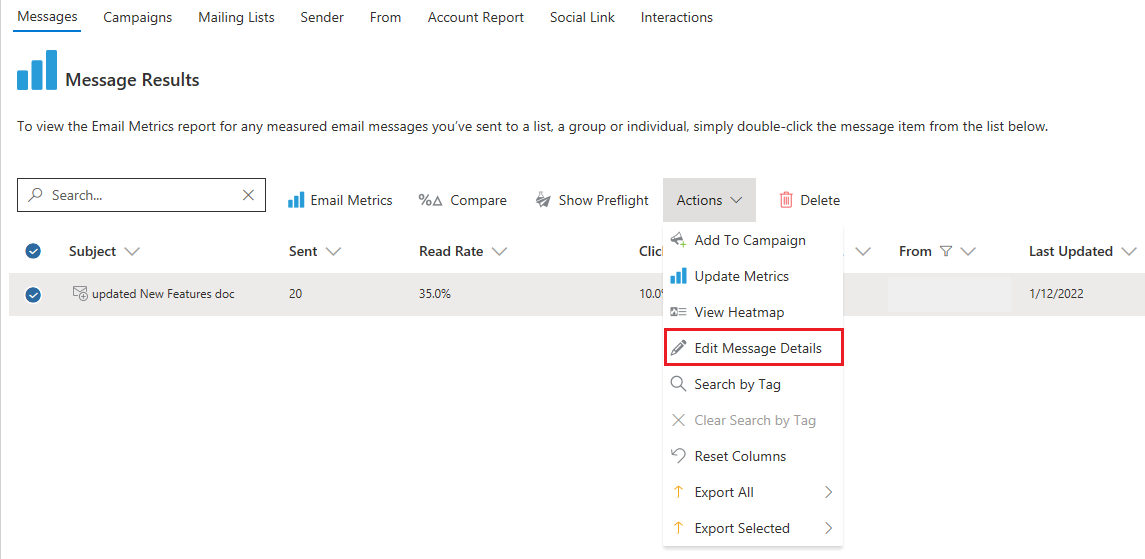
The edit dialog box will open on the left and you can update details. Click Save when finished.
