PoliteMail provides you with several tools to organize your lists. Please be advised that these only apply to PoliteMail lists.
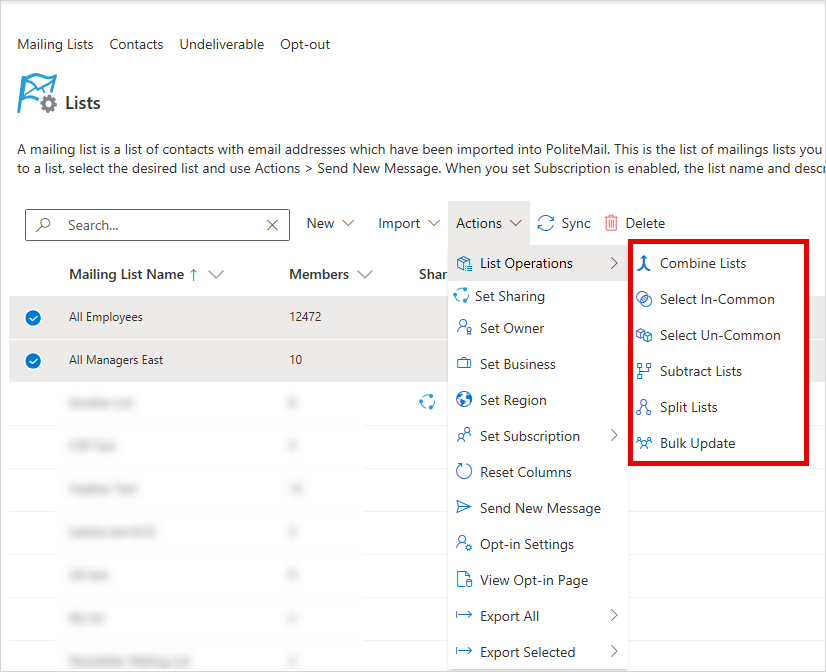 Click Lists > Mailing Lists from the PoliteMail toolbar.
Click Lists > Mailing Lists from the PoliteMail toolbar.- Select/check the list name(s) you want to work with.
- Use Actions and select any of the following list operation options:
- Combine: Merge multiple lists into one list.
- Split: Break a list into several smaller lists.
- Select In-Common: Create a new list of only the contacts who are on all selected lists.
- Select Un-Common: Create a new list of only the contacts on one of the selected lists.
- Subtract: Create a new list by removing the contacts on one list from another list.
- Bulk Update: Choose which custom field you want to update for all contacts on all selected lists.
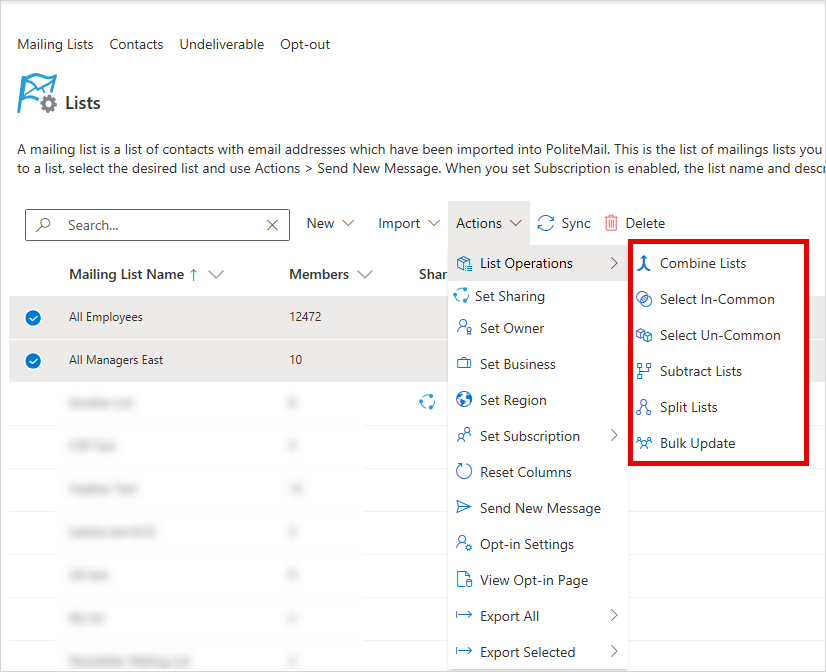 Click Lists > Mailing Lists from the PoliteMail toolbar.
Click Lists > Mailing Lists from the PoliteMail toolbar.