Applies To: ■ PoliteMail Desktop ■ PoliteMail Online □ PoliteMail M365
Version: □ 4.94 □ 4.97 ■ 5.x
Viewing Individual Opens or Clicks (or not)
Viewing individual opens or clicks can only be done if the message was sent via Individual Measurement.
To view details, click on any subheading under the circle graphs when viewing a Metrics Report (for example, Multiple Opens, Didn't Open, Didn't Click, etc.). This applies to any of the circle graphs shown.

- When you hover your mouse over the heading, your cursor will change to a pointer finger to indicate it is a clickable link (if it is not clickable, the message was probably not sent in Individual Mode. The mode used will display in the upper left gray box that shows the date and time it was sent.).
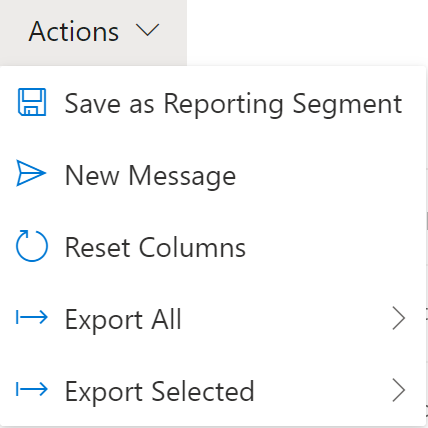 Once clicked, you will see the details of each recipient in that category. Under the Actions menu, you will also have the option of sending a message just to those individuals, or to save that group as a reporting segment for further comparison.
Once clicked, you will see the details of each recipient in that category. Under the Actions menu, you will also have the option of sending a message just to those individuals, or to save that group as a reporting segment for further comparison.
Notes
- For Click Rate details, 'Multiple Clicks' will only show recipients that have clicked more than once; single clicks are not shown.
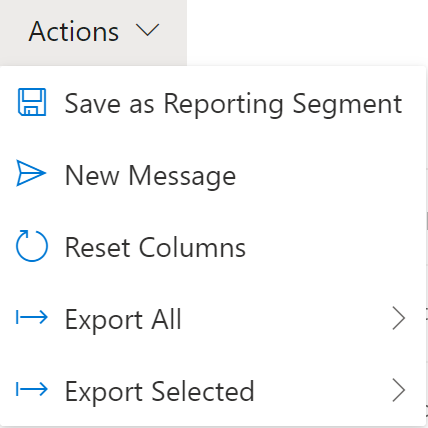 Once clicked, you will see the details of each recipient in that category. Under the Actions menu, you will also have the option of sending a message just to those individuals, or to save that group as a reporting segment for further comparison.
Once clicked, you will see the details of each recipient in that category. Under the Actions menu, you will also have the option of sending a message just to those individuals, or to save that group as a reporting segment for further comparison.