Creating a Link in Beefree
Creating a Link in Beefree simple, adding it to your list of available Links that you can access at any time:
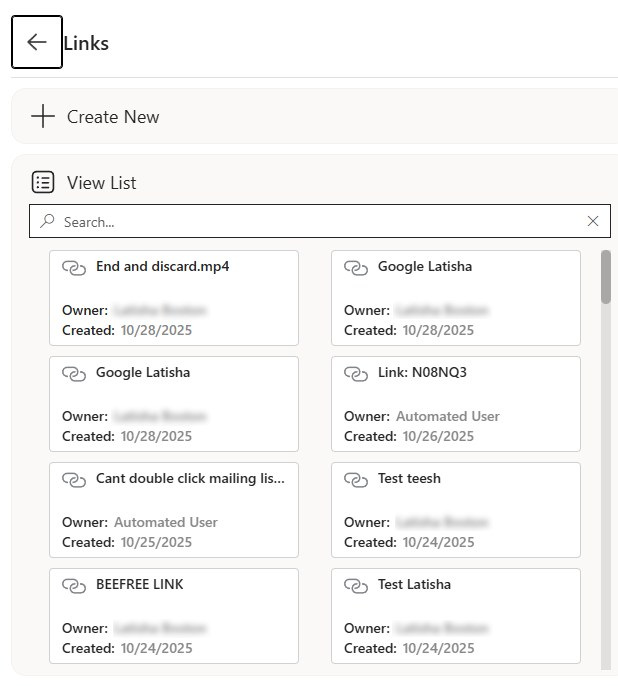 From the Beefree Editor, drag a Title, Paragraph, Text, or Link Content item over to a Row in your message.
From the Beefree Editor, drag a Title, Paragraph, Text, or Link Content item over to a Row in your message.- Click in the Paragraph. A floating toolbar appears.
- Click on the 'PoliteMail Content' button in the floating toolbar. A window will appear for you to select either a Smart Attachment or a Link.
- Click the 'Link' button. A window will display that lists all Links available to you, and a '+ Create New' button is shown at the top.
- Click the '+ Create New' button. A window appears for you to browse to the location of the file you want to use as a Link, and click 'Import'.
- The file will now be added to your list of available Links for you to select. If you don't see it, you can always use the Search field.
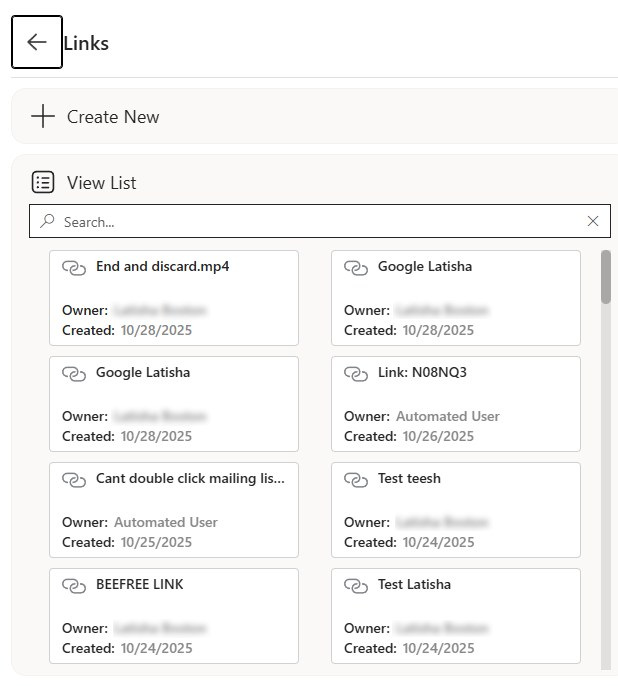 From the Beefree Editor, drag a Title, Paragraph, Text, or Link Content item over to a Row in your message.
From the Beefree Editor, drag a Title, Paragraph, Text, or Link Content item over to a Row in your message.