Please select your PoliteMail version: PoliteMail 4.9 | PoliteMail 5.0 or PoliteMail online
PoliteMail 5.0/PoliteMail online
Sharing a mailing list will make it available to all users, or will adhere to Group permissions if your company is using Groups.
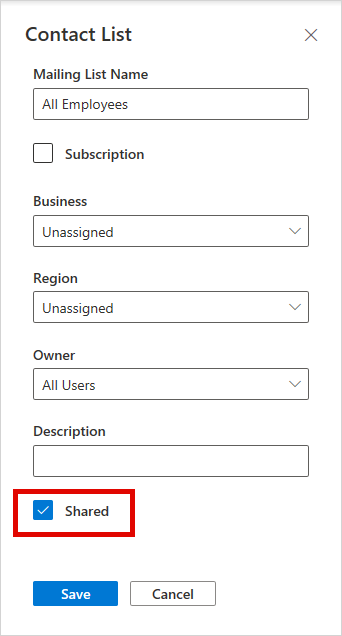 Go to POLITEMAIL> Lists > Mailing Lists
Go to POLITEMAIL> Lists > Mailing Lists- Click on the list you want to share. A new dialogue box will pop up.
 Check the "Shared" box and Save. You should see a blue icon of circular arrows under the "Shared" column (in Version 4.9x, the icon is an envelope with a person and small double-arrow
Check the "Shared" box and Save. You should see a blue icon of circular arrows under the "Shared" column (in Version 4.9x, the icon is an envelope with a person and small double-arrow  .
.- Alternatively, you can also click on 'Actions' and select 'Set Sharing' (this is the only option in Version 4.9x).
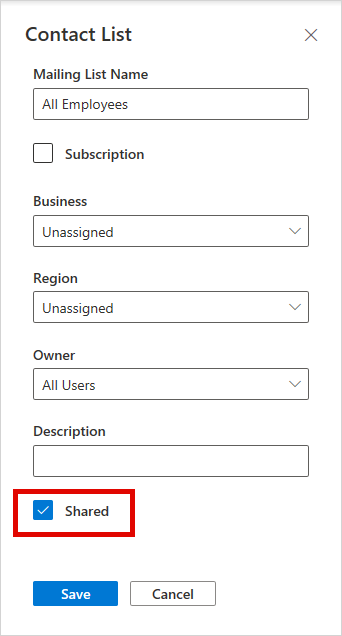 Go to POLITEMAIL> Lists > Mailing Lists
Go to POLITEMAIL> Lists > Mailing Lists Check the "Shared" box and Save. You should see a blue icon of circular arrows under the "Shared" column (in Version 4.9x, the icon is an envelope with a person and small double-arrow
Check the "Shared" box and Save. You should see a blue icon of circular arrows under the "Shared" column (in Version 4.9x, the icon is an envelope with a person and small double-arrow  .
.