Applies To: ■ PoliteMail Desktop ■ PoliteMail Online □ PoliteMail M365
Version: ■ 4.9 ■ 5.0 ■ 5.1+
PoliteMail gives you the ability to compare the results of two different measured messages side by side. This allows you to determine which message had a better engagement rate, for example, or how a message was received by two different business units or locations.
To compare two messages:
- View the messages data grid by going to POLITEMAIL > Results > Messages (in version 4.9, the data grid will appear by just clicking Results).
- Select any two messages by clicking on the checkbox in the left column, then click on Compare.
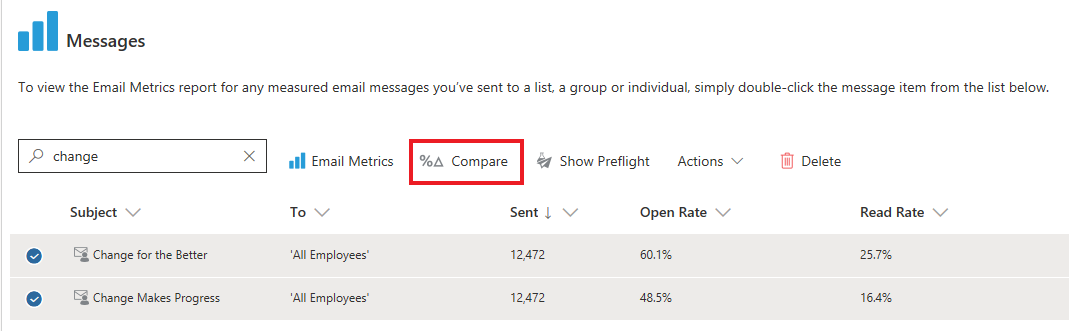
Metrics should be read from left to right. You will see each message color coded. The number displayed is the differential between the first to the second, in percentage terms.
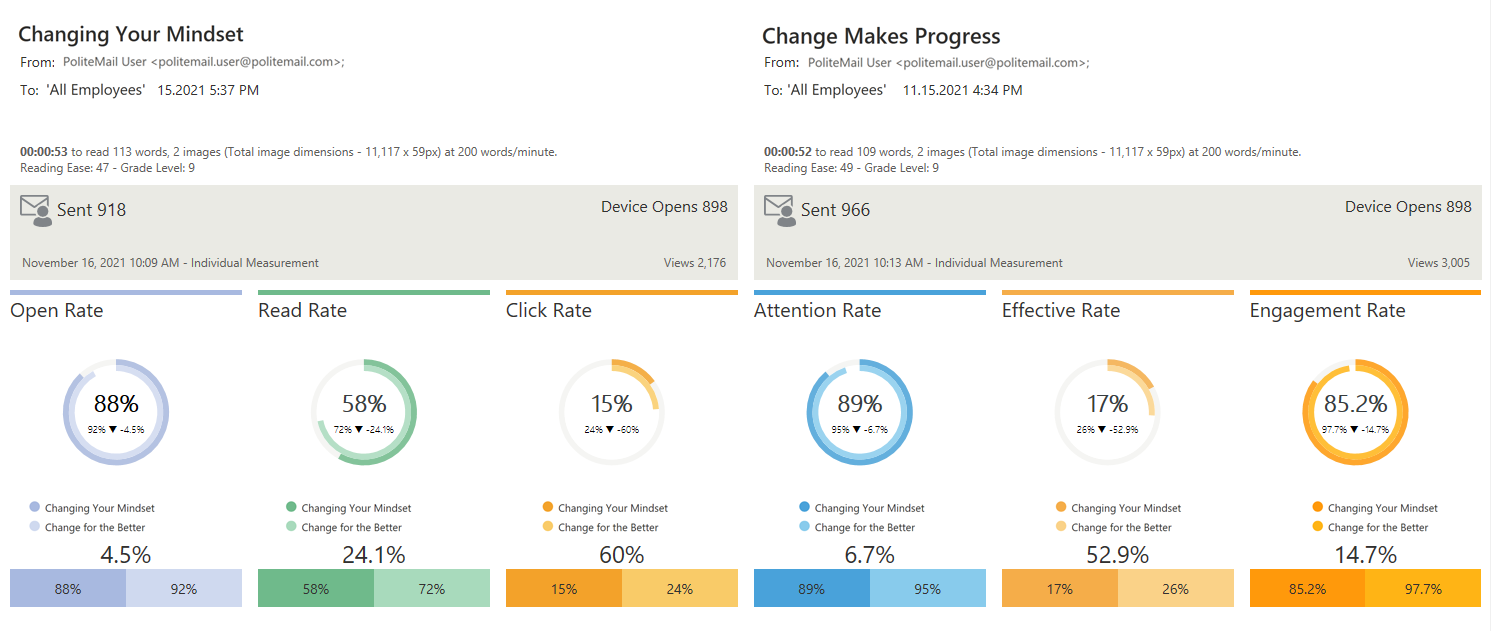
In this example, there is a 4.5% difference in Open Rates between the 2 messages. The "Changing Your Mindset" message performed better in comparison to "Change Makes Progress" by 4.5%. You can click the Switch button at the top of the metrics report to see the two metrics swapped.
Scroll down to see each individual metric in detail.
