 Release Notes
Release Notes
Version 5.15 of PoliteMail brings many new features, including Subject Suggester, Message Expiration, the ability to save Template Sections, and better From Management.
Release: 5.15.4288.6876 Fixes prior to this build are listed at towards bottom of this article.
Updates With This Release
Enhancements
 Message expiration! You can now set an expiration date on a message.
Message expiration! You can now set an expiration date on a message.- Email auto-save! Messages will be automatically saved as a Draft at a time interval specified by your System Administrator in the settings. The default is five minutes.
- Enhanced from management! You can now manage all your From permissions in a more powerful and intuitive way.
- The new Subject Suggester replaces A/B testing with greater speed and more AI-enhanced results.
- The PoliteMail Builder now lets you save Template Sections to more easily save your progress!
- DESKTOP ONLINE M365 General consistency improvements have been made in all reports and graphs (alignment, size, etc.)
- DESKTOP ONLINE 'Keep me signed in' functionality has been added to the login page and via the API to avoid timeouts.
- ONLINE The font size will now display in points when clicking the font size button.
General Fixes
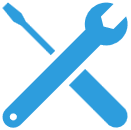 Updated the interface so that From Permissions can be added or removed when the From Verification setting is set to ‘Managed’.
Updated the interface so that From Permissions can be added or removed when the From Verification setting is set to ‘Managed’.- Removed old references to jQuery, resulting in possible penetration test failure.
Message Sending
- DESKTOP ONLINE M365 Resolved an issue where dynamic distribution lists (or nested lists) with more than 25,000 members would not expand.
- DESKTOP ONLINE M365 Fixed an issue where image thumbnails showed as unavailable.
- ONLINE M365 Fixed an issue when sending on a Mac where images sent without alternative text required a horizontal scroll in preview mode.
- ONLINE Fixed an issue where triple-clicking to select a line of text would also select the closing html tag and potentially skew formatting.
- ONLINE Fixed an issue where the setting for the location of the toolbar did not function.
PoliteMail Builder
- DESKTOP ONLINE M365 Fixed an issue where the same button could not be added more than once to a message.
- DESKTOP ONLINE M365 Fixed an issue where a new image that was added from the Builder did not retain the Business or Region of the user.
Metrics
- DESKTOP ONLINE M365 Fixed an issue where attempting to delete a message from a Campaign report would delete the entire report.
- DESKTOP ONLINE M365 Fixed an issue where exported reports displayed some data in a date format instead of numbers.
- DESKTOP ONLINE M365 Fixed an issue where drilldown reports did not contain Custom fields.
- DESKTOP ONLINE M365 Fixed an issue where the URL field was not being included in search results.
Previous Fixes and Enhancements in version 5.10
Enhancements
- The new PoliteMail Builder is available for PoliteMail Online! In addition to an overhauled, more intuitive interface, the new Builder includes many new features as well, including more template options, more tools, and folders to organize your content.
- Filtered Lists have a new, more intuitive and powerful user interface! You can filter on contact properties in addition to Custom Fields, access new data types for filtering, create filters using OR logic instead of being limited to AND, and more.
- You can now insert Personalization fields into the Subject line.
- Click Metrics can now display who did NOT click on a link, in addition to who did, potentially saving a lot of time and eliminating the need for the user to do a lot of cross checking. Note this will only work with Individual measurement.
- When importing List data via a .csv file, an option has been added that allows you to replace an existing list instead of creating a new one.
- Inserting shareable links in Outlook will now conform to your Brand Theme.
General Fixes
- DESKTOP Fixed an issue where Outlook would crash when adding invalid HTML from the Template Builder.
- DESKTOP ONLINE M365 Twitter icons have been updated to X in Social Advocacy.
- DESKTOP ONLINE M365 Fixed an issue where a failure occurred if "All Groups" was missing from the Address Book.
- DESKTOP ONLINE M365 Fixed an issue where email domains in uppercase were not following Smarthost routes.
- DESKTOP ONLINE M365 Fixed an issue where a timeout occurred because on ODATA request was unbounded.
- DESKTOP ONLINE M365 Updated the Request Support feature to include the IP address, PoliteMail product platform, and the Outlook version.
- DESKTOP ONLINE Fixed an issue where the status of Contacts was not being saved.
- DESKTOP ONLINE Fixed an issue where searching by tag would display "No Data" in the To column.
- ONLINE A warning now displays if an Image is being blocked by CSP security.Fixed an issue where the Read Time was showing as very long.
- ONLINE Updates made to the new PoliteMail Builder folder panel to better fit content. An alert has also been added if a user tries to pin more than five folders.
- ONLINE Fixed an issue where a Message would not send when the Graph secret is incorrect with no error message.
- ONLINE Fixed an issue where an error page displayed after logging in via Safari.
- M365 Fixed an issue where images sent via Outlook on a Mac were not being displayed.
- M365 Updated so the user is prompted for confirmation before deleting Content.
Message Sending
- DESKTOP M365 Fixed an issue where sending embedded images would fail.
- DESKTOP Fixed an issue where the user is not warned to switch to the PoliteMail server when sending with very large PoliteMail Lists.
- ONLINE Fixed an issue where sending a Saved Draft removed the entire Message body.
- ONLINE Fixed an issue where the font color and family would change after added text was removed.
- M365 A prompt will now display to recommend switching to PoliteMail server from Outlook server with large list sends. Using the PoliteMail server will greatly speed up send time and prevent system hanging.
- M365 Fixed an issue where the progress window was not displaying when sending on MacOS using the Safari browser.
- M365 Fixed an issue where the progress bar would freeze when sending with large lists using Anonymous or Aggregate Measurement.
PoliteMail Builder
- DESKTOP ONLINE M365 Fixed an issue where the default template feature was not functioning.
- ONLINE Fixed an issue where the Builder was not displaying Secured Images.
- ONLINE Fixed an issue where spacers were not being added to Templates.
- ONLINE Updated numbers shown in Folders to be more legible.
- ONLINE Updated Brand Color swatches to be removable.
- ONLINE Fixed an issue where the toggle for the new PoliteMail Builder, when activated by the Admin, was unavailable.
Metrics
- DESKTOP Fixed an issue where metrics reflected an inflated word count when adding pre-Header text.
- DESKTOP Fixed an issue where counts were being counted twice if the Contact and the List used different casing (was case-sensitive).
- DESKTOP ONLINE Corrected inconsistencies in the display for values that had a trailing ".0" in some grids and reports.
- DESKTOP ONLINE Fixed an issue where the Contact Count is zero even though there are contacts that use the Custom Field.
- M365 Fixed an issue where the heat map would not display for messages sent via M365.
- M365 Fixed an issue where the Recipient Count was counting recipients twice.
 Release Notes
Release Notes
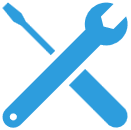 Updated the interface so that From Permissions can be added or removed when the From Verification setting is set to ‘Managed’.
Updated the interface so that From Permissions can be added or removed when the From Verification setting is set to ‘Managed’.