 This release of PoliteMail introduces two-way Entra sync as an optional add-on! In addition, significant bugfixes and performance improvements have been made under the hood, to make this the fastest PoliteMail experience ever.
This release of PoliteMail introduces two-way Entra sync as an optional add-on! In addition, significant bugfixes and performance improvements have been made under the hood, to make this the fastest PoliteMail experience ever.
Release: 5.30.5482.3492
Updates With This Release
 Improvements
Improvements
- DESKTOP ONLINE M365 Two-way Entra sync is now available as an optional add-on! If you ever wanted an easy way to update lists in Entra without involving IT, this is the perfect solution.
- DESKTOP ONLINE M365 Significant speed improvements have taken place under the hood, with the latest version handling large Scheduled Sends of 120,000 recipients 50% faster than before!
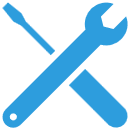 Fixes
Fixes
General
- DESKTOP ONLINE M365 Fixed an issue where user passwords were reset when the authentication mode was changed.
- DESKTOP ONLINE M365 Fixed an issue with intermittent failure of measured links when deployed on app services.
- DESKTOP ONLINE M365 Fixed a 500 Internal Server error when using the API for GET requests.
- DESKTOP ONLINE M365 Fixed an issue were an error message was received while sending Preflights, requesting support, or sending reports if EWS was not configured.
Message Sending
- DESKTOP Fixed an issue where recurring meeting invitations were only sending the first meeting in the series when sent from a Shared calendar.
- ONLINE Fixed an issue where loading a Draft did not populate recipient fields.
- M365 Fixed an issue where the Opt-In request link was not clickable.
PoliteMail Editor
- ONLINE Fixed an issue where adding a Play button overlay caused an error.
- ONLINE Fixed an issue where images appeared broken after editing a Template on the desktop and then viewing it in PMO.
Metrics & Reporting
- DESKTOP ONLINE Fixed an issue where the date and time in reports displayed in UTC instead of the relevant time zone.
- ONLINE Fixed an issue where the sent message was not viewable if Beefree was turned off.
Previous fixes from the last update are shown below.
Previous Fixes in Version 5.25
Improvements
- DESKTOP ONLINE When importing a .csv list, you no longer have to make sure the column header for the email address is named "Email"; you can map the field regardless of name.
- DESKTOP We've added a warning message when trying to edit another person's Draft.
- ONLINE You can now set a display name for a From address!
- We've improved the language clarity in the alerts and permission request messages you receive.
- Various UI components have been improved for the Safari browser experience on a Mac.
General Fixes
 Fixed an issue where requesting support was being blocked by a message size warning in some cases.
Fixed an issue where requesting support was being blocked by a message size warning in some cases.- Fixed an issue where an exception was being generated for Magick.NET on new serverless deployments.
- Fixed an issue where the Graph mailer could not be started manually.
- Fixed an issue with the API where the SentMessages endpoint did not list tags applied to messages.
- Fixed an issue where manually adding a User to the Approved Froms grid would not remove them as Pending.
Message Sending
- DESKTOP ONLINE M365 Fixed an issue where joystick controls displayed when the formatting of a Template component was cleared.
- ONLINE Fixed an issue on Macs where the license expiration date would show as an invalid date.
- ONLINE Fixed an issue where the Cancel button did not cancel the Recipient Count.
- ONLINE Fixed an issue were links that contained the % symbol caused an error.
- M365 Fixed an issue where Preflight test sends were sending to all recipient.
PoliteMail Editor
- ONLINE Fixed an issue where images in a Footer template section would not resize.
- ONLINE A number of adjustments have been made to the handling of Template Sections to make them easier to work with.
- ONLINE Added support for mailto: links.
Metrics & Reporting
- DESKTOP ONLINE Fixed an issue where the Campaign click rate would drop if a message that contained no links was added to the Campaign.
- DESKTOP Fixed an issue where the survey page would not respond or display correctly when responding to Feedback items.
 Improvements
Improvements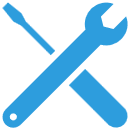 Fixes
Fixes Fixed an issue where requesting support was being blocked by a message size warning in some cases.
Fixed an issue where requesting support was being blocked by a message size warning in some cases.